Graphics Programs Reference
In-Depth Information
Changing the sequence of the pages
And don't forget that there is now the option to re-sequence the pages that you have laid out.
Click on any of the double page spreads listed in the Pages panel and drag it to a new posi-
tion in the page sequence.
The multi-page nature of
Photo Books means that
they must be saved in the
Photo Project format or .
PSE or Acrobat .PDF file
format. The PSE format
maintains editability of the
project whereas the PDF
file can be uploaded to
online book publishers.
Step 7: Save the Photo Book
Unlike the album pages in earlier versions of Elements, Photo Books and their contents re-
main editable after they have been saved and reopened. To enable this ability, Adobe created
a completely new file format for the multi-page editable documents. Called the Photo Project
Format it has an extension of .PSE as opposed to the .PSD that is associated with standard
Photoshop Elements documents. When saving a newly-created Photo Book the file format in
the Save dialog automatically changes to .PSE. By default the Include in the Organizer op-
tion is also selected ensuring that the new document is cataloged and displayed in the
Organizer space. A small multi-page icon is displayed at the top right of the thumbnail of
each Photo Book document and double-clicking the thumbnail displays a special book pre-
view complete with page navigation buttons that allow the user to flick through the pages
they need to open the topic into the Editing space.
Page navigation buttons
When the Include in the
Organizer option is select-
ed in the Save dialog, the
document is shown as a
thumbnail in the Content
area. Double-clicking the
thumbnail will preview the
book and all its pages
without having to open
the file into the editing
workspace.
Thumbnail
view of Photo
Book project
Book preview in
the Organizer
workspace

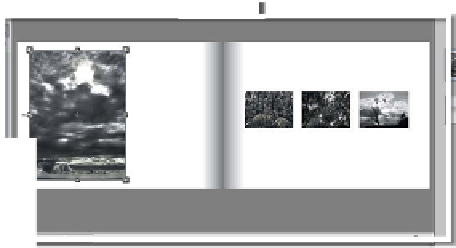















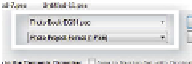



















Search WWH ::

Custom Search