Graphics Programs Reference
In-Depth Information
ics - allowing the user to add special effects, graphics, shapes or swap themes, backgrounds
or frame designs.
Step 6: Fine-tuning the topic
Although the topic looks like a finished product, there are still many more adjustments and
changes that can be made to the project using the options in the different sections of the
Create panel:
Pages -
Displays the topic pages and allows for new pages to be added and others deleted.
Layouts
- Change the composition of photos on the page.
Artwork
- Contains alternative background and frame designs that can be added to or
used in place of those already in the topic. There is also a section for graphics here.
Text
(Basic Mode only) - Add and style text to your book using the options found here.
Effects
(Advanced Mode only) - Add Filter effects and/or Layer Styles to your images.
Since Photoshop Elements 9.0 you
have the abilit y to switch bet ween the
basic display mode in the Photo Book
workspace and the Advanced Mode.
The
Basic Mode
contains a cut-down
toolbar, a Text section in the Create
panel and a page view of the docu-
ment only. This mode is suitable for
the bulk of the work involved in the
book creation process.
The
Advanced Mode
includes the
Layers panel, providing an alternative
view of the Photo Book components,
and Effects section in the Create pan-
el and the full tool bar. Switch to this
mode if you want to employ more so-
phisticated editing and enhancement
techniques.



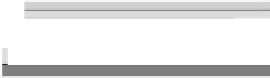



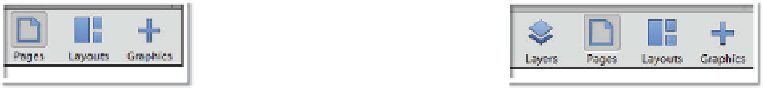





























Search WWH ::

Custom Search