Graphics Programs Reference
In-Depth Information
Using Watched Folders (Win)
You can set up an alternative way to automatically add photos to your Organizer workspace
with the Watched Folders option found in the File Menu. This is a particularly useful option
when you have devices such as mobile phones that download images to specific directo-
ries on your computer when they are connected. Using the Watch Folder system you can
point Photoshop Elements at the same folder that the phone uses and the program is smart
enough to know when new pictures are saved to the folder and Elements will automatically
add them to your Organizer library. The option does not link your computer directly to
your mobile phone (you will need the software that came with the unit for that), but rather
watches the default folder where your phone pictures are downloaded. When new pictures
are added to the folder, Elements either adds them to your catalog automatically or notifies
you of the new files and asks permission to add them.
The From Files and Folders option allows you to preview thumbnail versions
of existing images from the directories or folders on your computer.
Folder list
t
Image preview
Include images
in subfolders
s
s
Fix Red Eyes
Suggest Photo Stacks
s
MULTI SELECT
File list
Create previews
when importing
Get Media button
To select several images
or files at once hold
down the Ctrl key
whilst clicking onto the
pictures of your choice.
To select a complete list
of files without having
to pick each file in turn,
click on the first picture
and then, whilst hold-
ing down the Shift key,
click on the last file in
the group.
When working with images from CDs or
DVDs the Offline Media options allow you
to import small thumbnail versions of the
pictures that you have stored on CD-ROMs,
DVDs or other media that can be discon-
nected from your computer. Elements cata-
logs these pictures and allows you to search
and organize the thumbnails just like any
other picture.


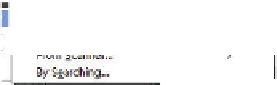











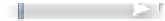




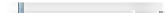










































Search WWH ::

Custom Search