Graphics Programs Reference
In-Depth Information
Zoom
settings
Toolbar
Manual/
Auto
modes
1
Blending
Styles
Adjustment
controls
Preview
Sources
files
Cancel
The Photomerge Expo-
sure workspace has two
different modes de-
pending on which
mode you are working
in. The Manual mode
workspace is similar to
the one employed in the
Scene Cleaner feature.
(1) Automatic mode.
(2) Manual mode.
2
Selection
and Eraser
tools
Foreground
(source) image
Background
(destination) image
Regions and
strokes
Transparency
and Edge
Blending
foreground image to add them to the background photo. Clicking onto another source photo
places the new image in the foreground space, allowing the user to paint over more areas to
add to the background. Switching back and forth between source files it is possible to build
up a composite image from the most detailed section of each of the source files.
Extra tweaking in Manual Mode
The pane on the right of the Manual Mode workspace also contains a few other tools and
features to help ensure a better match between blended areas on the background. Like the
Scene Cleaner, there are Show Strokes and Show Regions settings to display what parts
of each image is being used in the final composite. The color of the stroke and region is
matched to the outline color of the source file where the detail has been taken from. There is
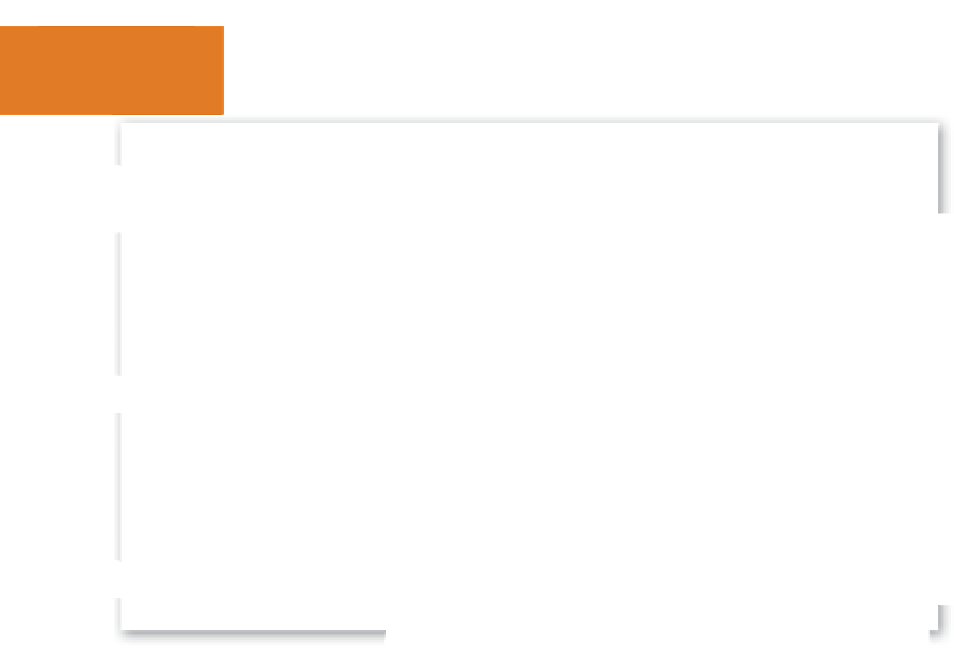























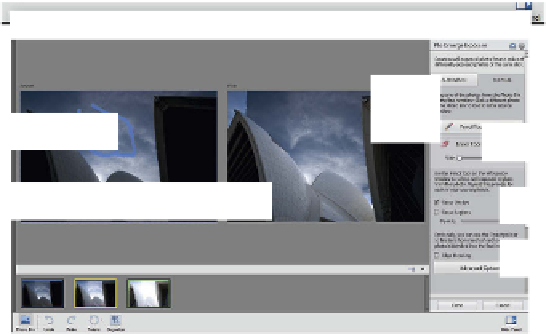





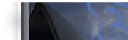












































Search WWH ::

Custom Search