Graphics Programs Reference
In-Depth Information
The
Photomerge Scene
Cleaner
option merges the
content that you select
from several images to-
gether to create a single
photo so well that it can be
used to combine three im-
ages together as in this ex-
ample.
Show Regions and Strokes
The Scene Cleaner feature does its magic by selecting
parts of the photo and then blending them together with
the background or base image. In creating the final
composite picture it searches out and isolates picture
parts based on the strokes that you draw on the source
photos. Each of these areas are called regions and the
size and shape of these regions determine which areas
are included and which are left out of the final photo.
The Show Strokes and Show Regions settings are de-
signed to help you see how the feature is working and
therefore more easily fine-tune the results. Notice in the
top example on the right that the blue stroke has been
drawn just over the middle boy. Looking to the region
display below you will see such carefully application
of the strokes results in the creation of a more specific
region. In contrast, the broader green strokes applied to
the boy on the right means that part of the sky and sand
are included in the montage region as well as the boy
himself.
I find that displaying the regions really helps when I am adjusting the image parts included
in the composition, as it gives you an insight into how Photoshop Elements is creating the
montage.





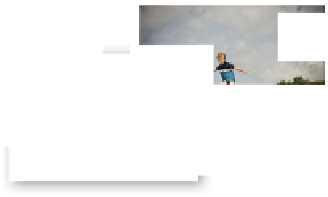

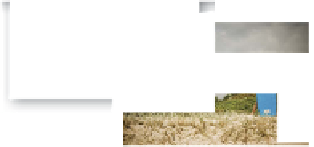
















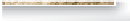
































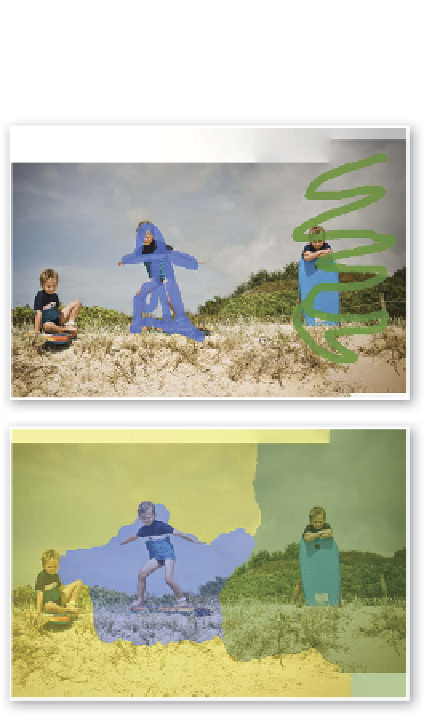















Search WWH ::

Custom Search