Graphics Programs Reference
In-Depth Information
Careful capturing of
source files in the first
place will make the stitch-
ing process in Photomerge
easier and more accurate.
Although the various Photomerge features are designed to simplify and solve many of the
problems associated with image stitching, a great deal of your own success will be based
on how your source images are taken in the first place. A little care and planning at the
shooting stage can ensure a more successful panorama or composite photo with little or no
'touch-up' work later.
General Photomerge shooting tips
Although each Photomerge option will require a slightly different approach to capturing
the source files they use, there are some common key tips that will help you obtain the best
stitched results.
1 Keep the camera level
Although Photomerge is designed to adjust images that are slightly rotated, it is far better to
ensure that all source images are consistently level to start with. The easiest way to achieve
this is by photographing your scene with your camera connected to a level tripod (with a ro-
tating head for panorama photos). If you are out shooting and don't have a tripod handy, try
to locate a feature in the scene that remains horizontal in all shots and use this as a guide to
keep your camera level when photographing your image sequence.
2 Be careful with exposure
Generally speaking, the more consistent the exposure between the source photos the easier
Photomerge will find the stitching process. This in turn will mean better, more seamless
results. Modern cameras contain specialized metering systems designed to obtain the best
exposure for a range of lighting conditions. Each time the camera is aimed at a scene, a new





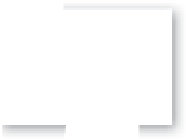





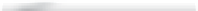
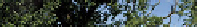



















































Search WWH ::

Custom Search