Graphics Programs Reference
In-Depth Information
The Graphic Novel filter
produces stark and
contrasty monochrome
effects.
Filter > Sketch > Graphic Novel
Reproducing the stark and contrasty effect made popular by films such as the 300, the
Graphic Novel filter creates highly stylized monochrome versions of your photos. Start by
clicking one of the preset thumbnails to establish a style direction for your filtering and then
use the four slider controls to adjust the results. Darkness alters the overall brightness of the
image, Clean removes unwanted detail, Contrast determines how black and white or gray the
picture becomes, and Thickness is used to change the outline width. The same Smoothness
option found in the Comic filter is also available here where it evens out the effect across the
whole of the image.
The Pen and Ink filter
converts images to flat
color and adds fine lines
for details.
Filter > Sketch > Pen and Ink
The Pen and Ink filter works in a similar way to the Graphic Pen filter but provides more
control and variation in possible results. The four sliders in the Ink section provide control over
the way that key shapes are outlined and shaded and the Pen settings alter the conversion of
tones to flat areas of color. Again, starting with one of the presets and then fine-tuning with
the slider controls will speed up the process of achieving great results.
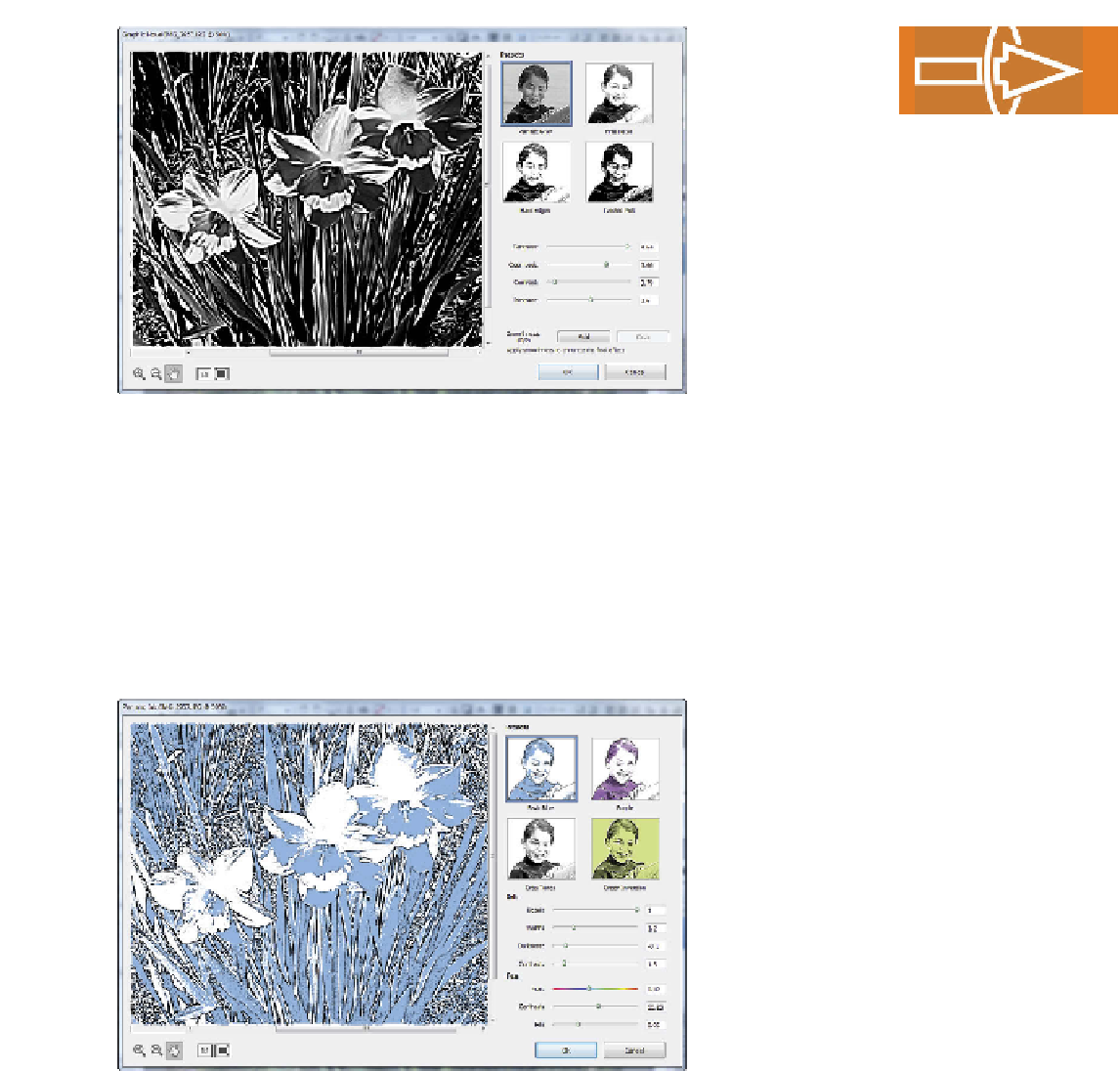














Search WWH ::

Custom Search