Graphics Programs Reference
In-Depth Information
2
1
3
To download the pictures from your camera's memory card:
(1) Select File > Get Photos and Videos > From Camera or Card Reader
or pick the From Camera or Card Reader option on the Import menu.
(2) Locate the card reader in the drop-down menu
(3) Browse for the folder to store the pictures
(4) Choose a renaming option
(5) Elect to Rename or Auto Fix Red Eye
(6) Tag or import photos into an album, and then
(7) Click the Get Photos button.
4
7
5
6
7
The Adobe Photo Downloader
software also provides an auto-
start option (right) that allows
the user to select the feature
from a pop-up window when
a memory card (in reader) or
camera is at tached to the com-
puter.
Windows 7 and Vista users may
also see the operating system's
AutoPlay dialog when inserting a
card or connecting a camera. To
use APD simply select the Organize
and Edit option from the list of
available choices.


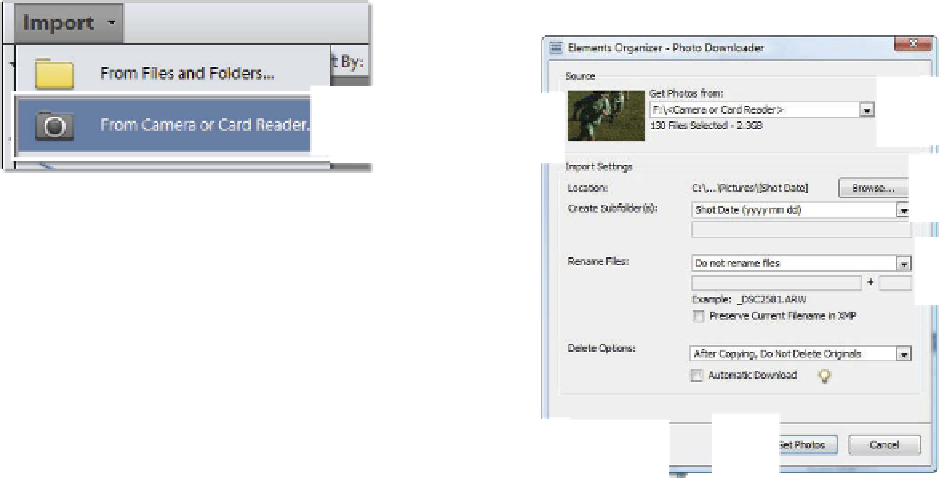






























































Search WWH ::

Custom Search