Graphics Programs Reference
In-Depth Information
1
The Eraser tool is used
to take away portions
of an image.
(1) Pencil Eraser tip.
(2) Block Eraser tip.
(3) Brush Eraser tip.
2
3
Erasing
The Eraser tool changes image pixels as it is dragged over them. If you are working on a
background layer then the pixels are erased or changed to the background color. In con-
trast, erasing a normal layer will convert the pixels to transparent, which will let the image
show through from beneath.
Brush, Pencil or Block Erasers
As with the other painting tools, the size and style of the eraser is based on the selected
brush. But unlike the others the eraser can take the form of a brush, pencil or block. Pencil
and Block tips are used for erasing with a hard edge, whereas altering the hardness of the
edge of the brush tip will create soft edged effects. Setting the opacity in the tools options bar
will govern the strength of the erasing action.
Apart from the straight Eraser tool, two other versions of this tool are available - the Back-
ground Eraser and the Magic Eraser. These extra options are found in the tool's options bar.
The Background Eraser is used to delete the
pixels surrounding an object.














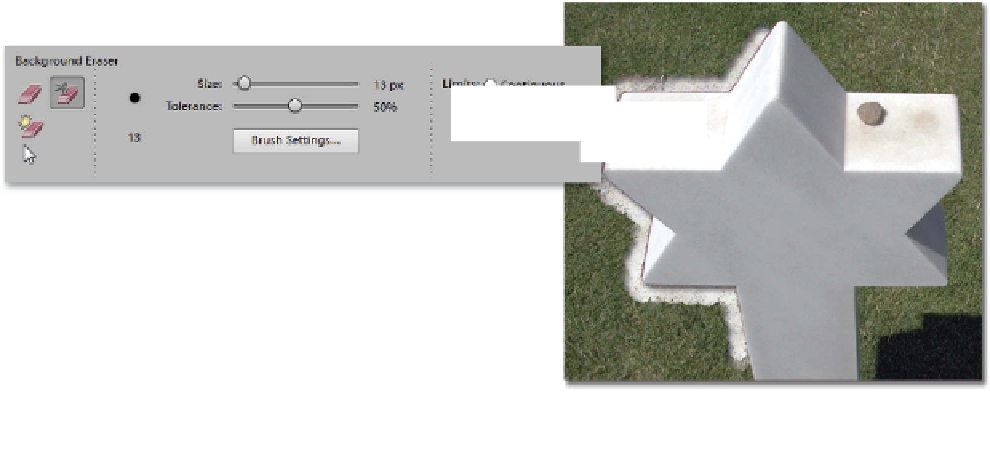

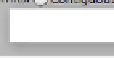

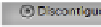























Search WWH ::

Custom Search