Graphics Programs Reference
In-Depth Information
The Color Replacement
tool is used to substitute
one color for another in
your pictures.
Color Replacement tool
The Color Replacement tool locates and replaces a specific color in an image with one of
your choosing. In this way it works a little like a more sophisticated version of the Red Eye
Removal tool as you can choose both the color to be replaced as well as its substitute hue.
This feature replaces the color in the photograph with the current foreground color and acts
like a paintbrush that changes the color.
A more advanced technique involves setting the foreground color to black and the tool's
mode to Hue. With these settings, the tool acts like a desaturation brush.
Color Replacement Tool workflow:
1 Pick the Color Replacement tool from the toolbox (selectable in the options bar).
2 Select brush size and set mode to Hue, sampling to Background Swatch and limits
to Discontiguous in the options bar.
3 Using the Eyedropper tool select the color from the picture that you want to re-
place as the foreground color swatch.
4 Switch foreground and background swatches.
5 Double-click on the foreground swatch and select a replacement color.
6 Click and drag the Color Replacement brush over the image surface to substitute
the colors.

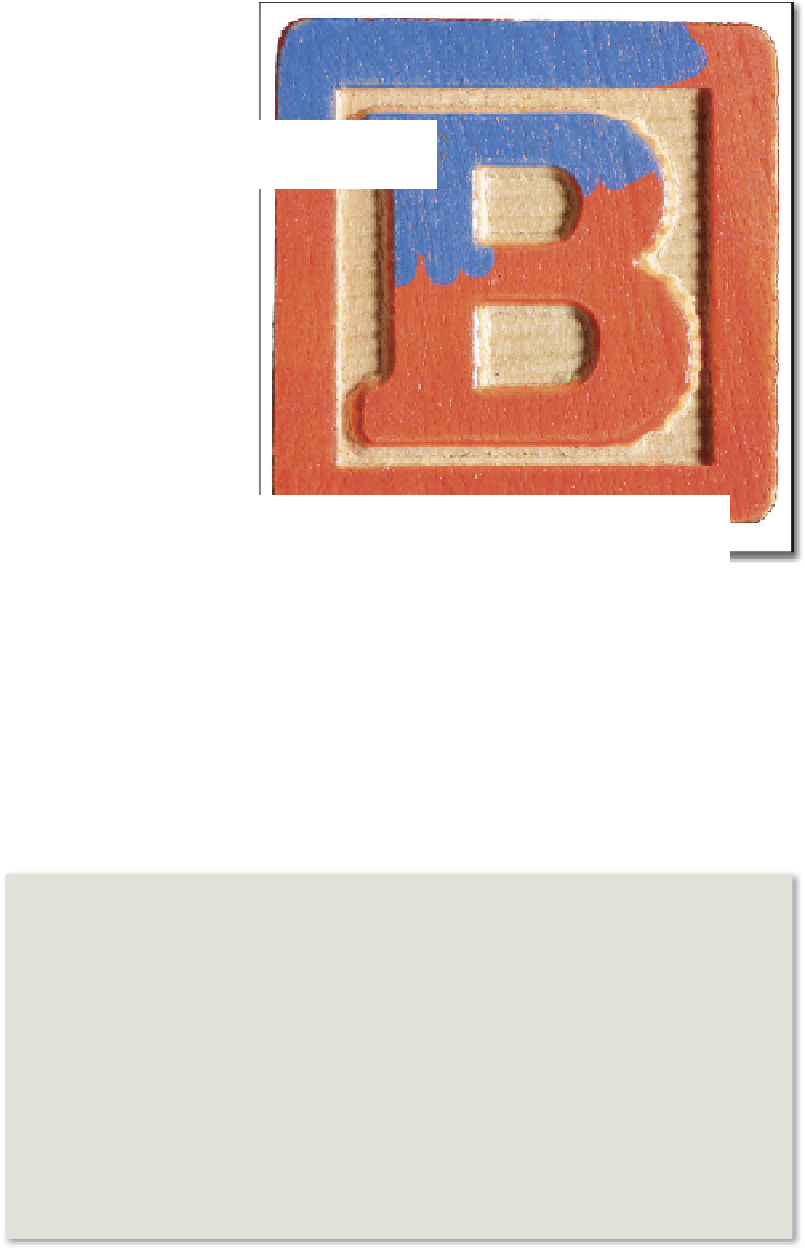

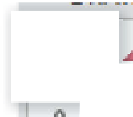























Search WWH ::

Custom Search