Graphics Programs Reference
In-Depth Information
Drawing and painting
tools are used to add non-
photographed informa-
tion to your images.
(1) Drawing tools.
(2) Painting tools.
1 2
Although the names are the same, the tools used by the traditional artists to paint and
draw are quite different from their digital namesakes. The
painting
tools (the Paint Brush,
Pencil, Eraser, Paint Bucket and Airbrush) in Elements are pixel-based. That is, when they
are dragged across the image they change the pixels to the color and texture selected for
the tool. These tools are highly customizable and, in particular, the painting qualities of the
Brush tool can be radically changed via the brush More Options panel.
The
drawing
tools (the Shape tool), in contrast, are vector- or line-based. The objects drawn
with these tools are defined mathematically as a specific shape, color and size. They exist in-
dependently of the pixel grid that makes up your image. They produce sharp-edged graphics
and are particularly good for creating logos and other flat colored artwork.
NOTE: Despite the differences I have just noted above, in Photoshop Elements 11 all these
tools are grouped under the new Draw collection of tools.
The four main painting tools all apply color to an image in slightly different ways. But before
we start to look at each of the tools, we should really revisit the swatch system that Elements
uses for foreground and background colors.
































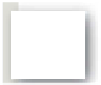




























Search WWH ::

Custom Search