Graphics Programs Reference
In-Depth Information
The Type Mask tools are
used to make tex t-shaped
selections.
The Type Mask tools are used to provide precise masks or selections in the shape and size of
the text you input. Rather than creating a new text layer containing solid colored text, the
mask tools produce a selection outline. From this point on the text mask can be used as you
would use any other selection.
Adding text to images workflow:
1 Choose the Type tool from the toolbox. To change between Type tools, click theo
other modes in the tool's options bar.
2 Click on the picture surface to position the start of the text or click-drag to create
a text box.
3 Make changes to font type, size, style, justification and color by altering the set-
tings in the options bar.
4 Enter your text using the keyboard or by pasting sections (Edit > Paste) from a
copied word processing document.
5 For non-masked text, click and drag to move the text over the image background.
6 Commit entered text or changes to a type layer by clicking 'tick' in the options bar
or by pressing Control + Enter.























Search WWH ::

Custom Search