Graphics Programs Reference
In-Depth Information
Apple users have been rejoicing since the version 9 release of Photoshop Elements because
from this date the Macintosh and Windows editions of the program are released at the same
time. But more importantly, from version 9 Mac and Windows editions of Photoshop Ele-
ments are almost exactly the same in terms of layout, design, and feature set. For all practi-
cal purposes there are no real differences between the two versions, except for the areas of
DVD and slideshow creation, where Windows still contains more functionality.
With the feature set being pretty much the
same between the two versions of Elements,
the main differences noticed by the user are
either cosmetic, or the result of the differences
in the computer's own operating system.
With the increasing popularity of still cameras that can shoot great video material and
video cameras that can capture high quality stills, more and more users don't just want
manage and edit just one type of imagery. With this in mind the folks at Adobe have been
gradually increasing the links between their stills and video editing packages. For Photo-
shop Elements users this means an ever-growing list of links between their favorite imaging
package and its sister program, Premiere Elements.
In this release, not only do the two packages share a similar looking interface but they also
share the management abilities of the Organizer. This is true of both Windows and Macin-
tosh versions of the program as now Premiere Elements is available on the Mac platform.
Now you can import your video (and audio files) directly into the Organizer. You can tag,
manage and sort them just like you would any other of your photos, and when it comes time
to edit your movie sequences, just right-click on the thumbnail and choose the Edit in Pre-
miere Elements option from the menu to transfer your file to the video editing workspace.
Not only does this close linking of the two programs mean a more seamless workflow when
editing and enhancing different image assets, but it also provides extra options for the
Photoshop Elements user. This includes such things as the ability to output the slide shows
you make in Photoshop Elements to range of different devices such as iPhone, Play Station
Portable or even upload them directly to your YouTube account. Cool!
As a simple introduction to the program, this section will take you through the first basic
steps involved in digital photography from downloading your pictures from your camera
to the computer to holding an enhanced print in your hand. We won't get involved in any
manual or complex editing or enhancement techniques - there will be plenty of time for

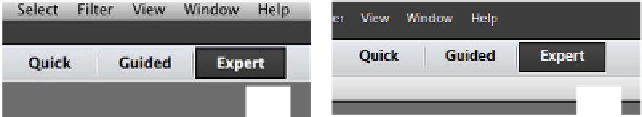



















Search WWH ::

Custom Search