Graphics Programs Reference
In-Depth Information
Layer blend modes
The layer blending modes extend the possibilities of how two layers interact. Twenty-three
different mode options are available in the drop-down menu to the left of the Opacity slider
in the Layers palette. For ordinary use the mode is kept on the Normal selection, but a host
of special effects can be achieved if a different method of interaction, or mode, is selected.
The mode options are the same ones available for use with tools like the Paintbrush and
Pencil, and some advanced editing or enhancement techniques are based on their use.
Experimenting with different modes will help you understand how they affect the combin-
ing of layers and will also help you to determine the best occasions to use this feature.
1
2
3
4
5
6
7
8
9
10
11
12
13
14
15
16
17
18
Layer blending modes control the way that
two separate layers interact. The examples
here indicate the different effects that are pos-
sible when selecting one of the 23 that are
available.
(1) Normal. (2) Dissolve. (3) Darken. (4) Multiply.
(5) Color Burn. (6) Linear Burn. (7) Lighten.
(8) Screen. (9) Color Dodge. (10) Linear Dodge.
(11) Overlay. (12) Soft Light. (13) Hard Light.
(14) Vivid Light. (15) Linear Light. (16) Pin Light.
(17) Difference. (18) Exclusion. (19) Hue.
(20) Saturation. (21) Luminosity. (22) Hard Mix.
(23) Color.
19
20
21
22
23
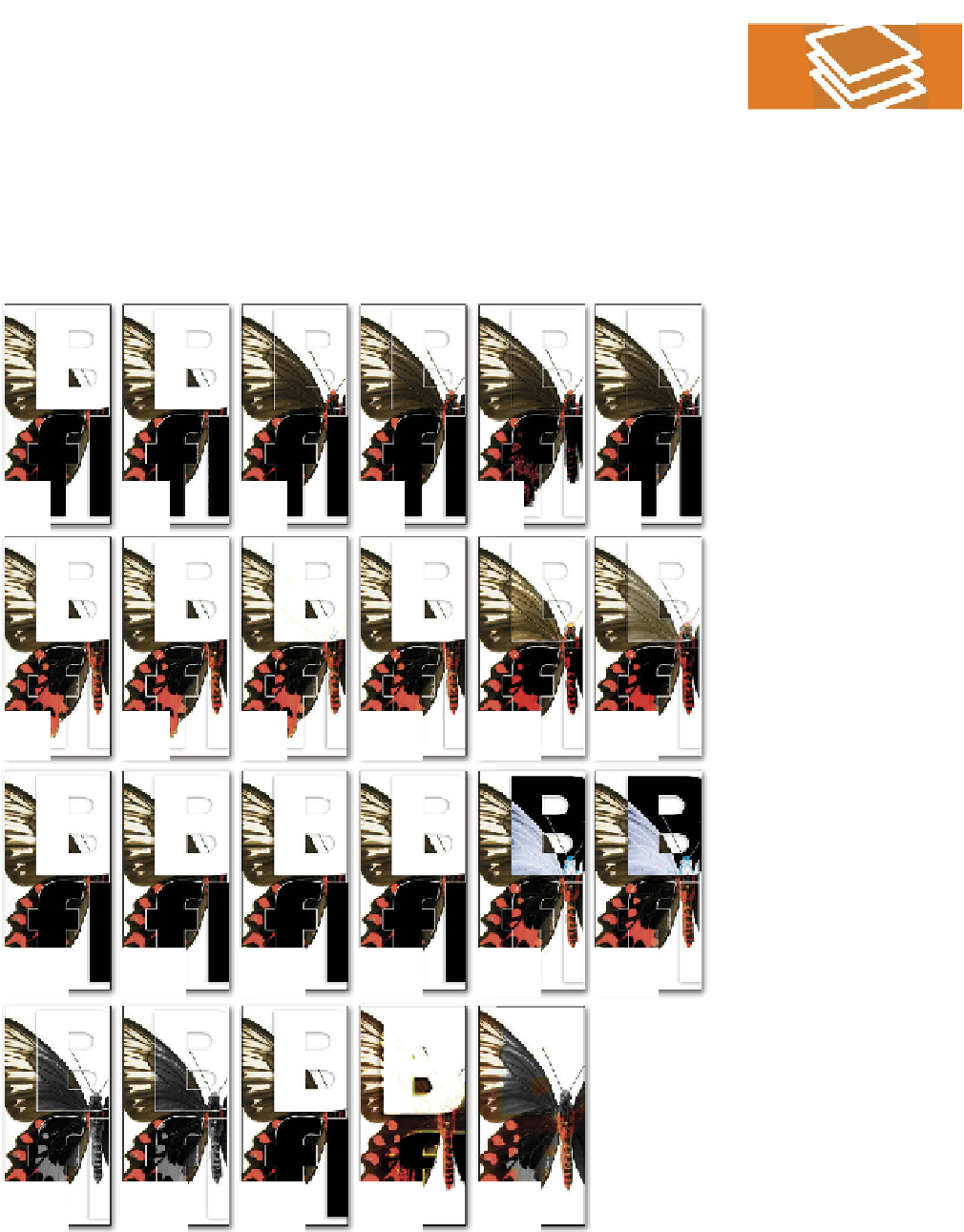








































































Search WWH ::

Custom Search