Graphics Programs Reference
In-Depth Information
The active or working layer is
a different color to the others
in the stack.
You can restrict the movement of other key layers by clicking the lock icon in the top part of the
Layers palette. Ticking the Transparency option located next to the lock icon will not allow any
changes made to the layer to impinge on the transparent area.
Type layers
Type layers do not show a thumb-
nail of their contents in the Layers
palette. A large 'T' is positioned in
its place and the first few words of
the text are used as the layer's name.
Unlike other packages, Elements'
type layers remain editable even after they have been saved, provided that the file has been
saved in the PSD, TIFF or PDF formats.
Elements uses editable type lay-
ers for any text that is added to
images.
Shape layers
Drawing with any of the shape tools
creates a new vector-based shape
layer. The layer contains a thumbnail
for the shape as well as the color of the
layer. Shape layers need to be simpli-
fied or changed to a standard image
layer before they can be enhanced or filtered.





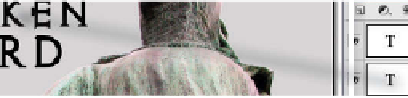

















Search WWH ::

Custom Search