Graphics Programs Reference
In-Depth Information
BEFORE
AFTER
Paint on selective changes
As we have already seen Photoshop Elements contains a unique way to
select and apply adjustments in one step using the Smart Brush Tool. The
feature ships with over 65 preset adjustments that can be used to alter the
look of your photos. There is also the ability to add extra presets, so don't
be too surprised if these become available to download and install, either
from
Photoshop.com o
r other Elements websites. Of those that ship with Elements, I have
selected two here to demonstrate the different effects that can be achieved using the tool.
The workflow for each example is very similar but the results are dramatically different.
The Smart Brush Tool can
be used to quickly and eas-
ily apply changes to a se-
lected part of a photo.
B
a
t
t
f
Black and white and color
all in the one photo using
the Blue filter painted onto
the area surrounding the
frame.
W
l
T
s
i
f
With the Inverse option se-
lected in the Smart Brush
Tool's options bar, the
school bag was selected us-
ing the Sepia Duotone ef-
fect.
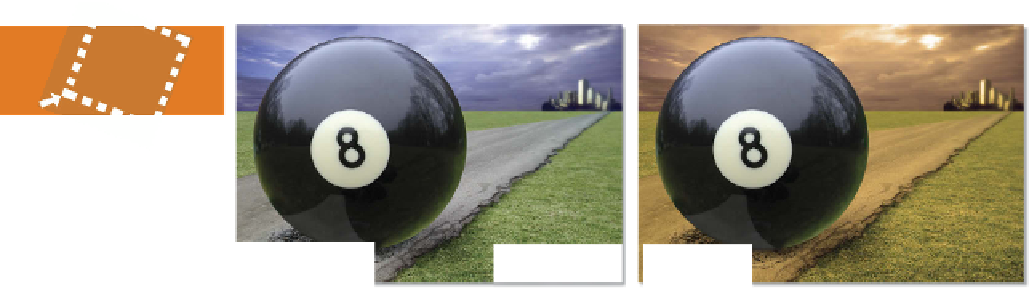

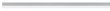

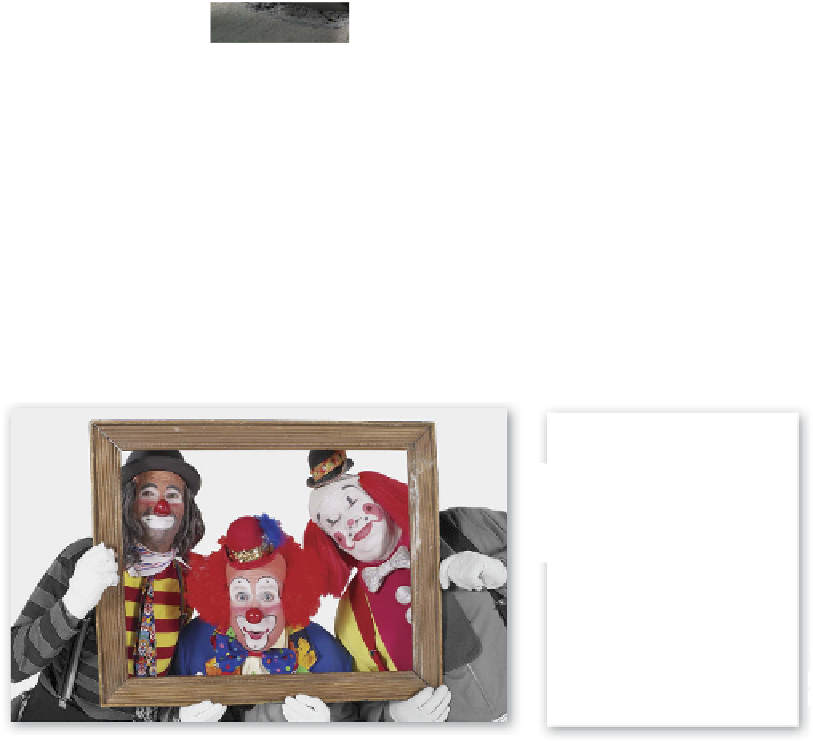





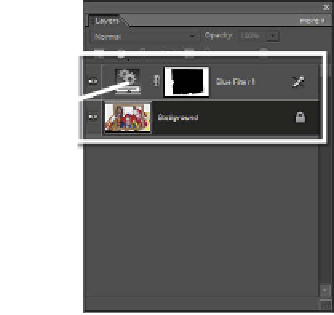







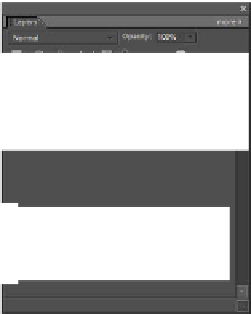
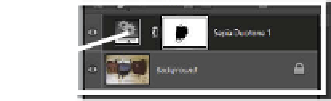





























Search WWH ::

Custom Search