Graphics Programs Reference
In-Depth Information
Although not specifically a selection tool, the Style Painter and Style Eraser tools can be used to mask the ef-
fects of the Photomerge Style Match feature.
Style Painter at work:
1 Select the image to be stylized in the Organizer workspace and then choose Enhance > Photomerge >
Style Match. The image will be opened into the Editor.
2 Drag an example photo from the Style Bin to the Style Image area of the workspace.
3 Check the Transfer Tones setting and then select the Style Eraser tool from the right panel of the work-
space.
4 Brush over the area to remove the effects of the styling.
5 Select the Style Painter tool to brush the styling effects over areas of the image where they have been
erased.
6 Once the tools have been used to isolate areas of the photo, dragging a new style photo to the Style Image
section of the workspace will transfer the style to the after picture but not to the sections that have been
erased.
The
Style Eraser
tool is used to paint out the ef-
fects of the style match process. When applied
the 'before' image is revealed.
f
t
The
Style Painter
tool is used to paint in the ef-
fects of the style match process. The tool only
works in areas of the photo where the eraser tool
has already removed the styling.
f
w
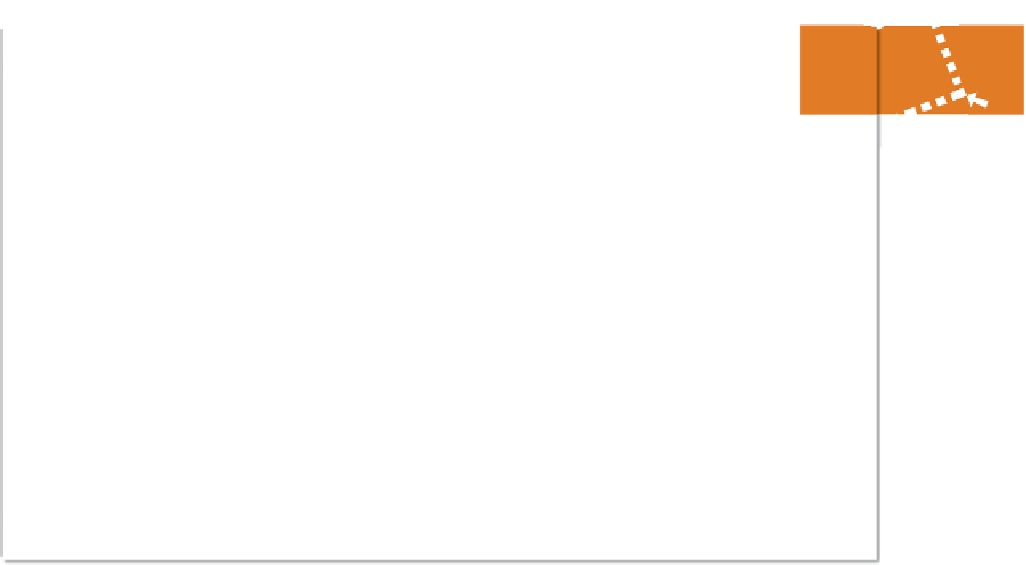




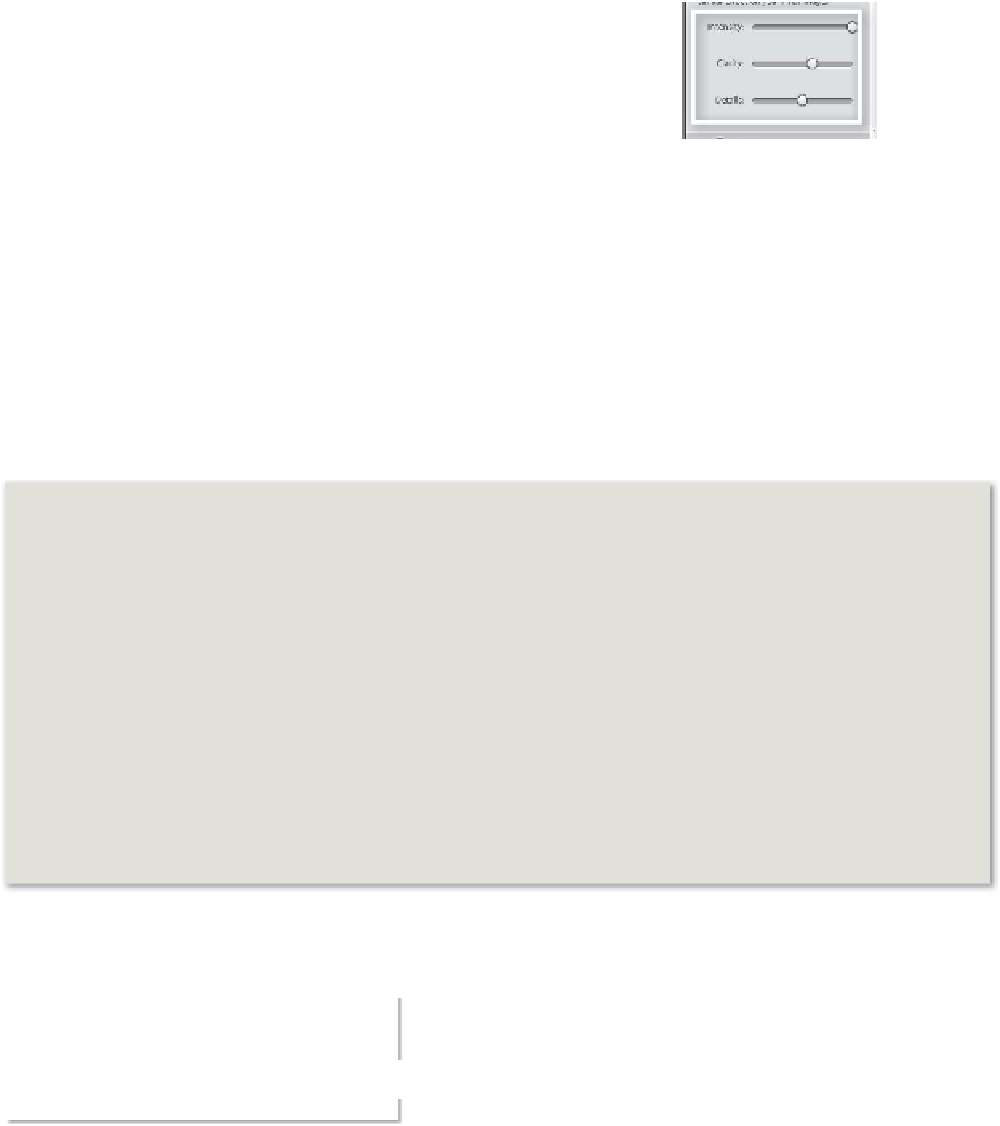
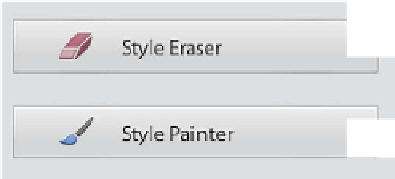



























Search WWH ::

Custom Search