Graphics Programs Reference
In-Depth Information
The Elliptical and Rectangular Mar-
quee tools are used for making selec-
tions in these shapes.
1
Holding down the Shift key
when using the Marquee
tools will constrain the selec-
tion to either a square or a
circle.
(1) Constrained.
(2) Unconstrained.
2
A third tool, the Magnetic Lasso, helps with the drawing process by aligning
the outline with the edge of objects automatically. It uses contrast in color
and tone as a basis for determining the edge of an object.
The accuracy of the 'magnetic' features of this tool is determined by three
settings in the tool's options bar. Edge Contrast is the value that a pixel has to
differ from its neighbour to be considered an edge. Width is the number of pixels either side
of the pointer that are sampled in the edge determination process and Frequency is how
often fastening points are added to the outline.
The settings in the Mag-
netic Lasso's options bar
alter how the tool snaps to
the outline of particular
image parts.
For most tasks, the Magnetic Lasso is a quick way to obtain accurate selections, so it is good
practice to try this tool first when you want to isolate specific image parts.
How far from the pointer
the tool looks for
contrasting edges
How much contrast
must be present before
it is considered an edge
m
it
How often anchor
points are added to
an outline
The sharpness of
the selection edge

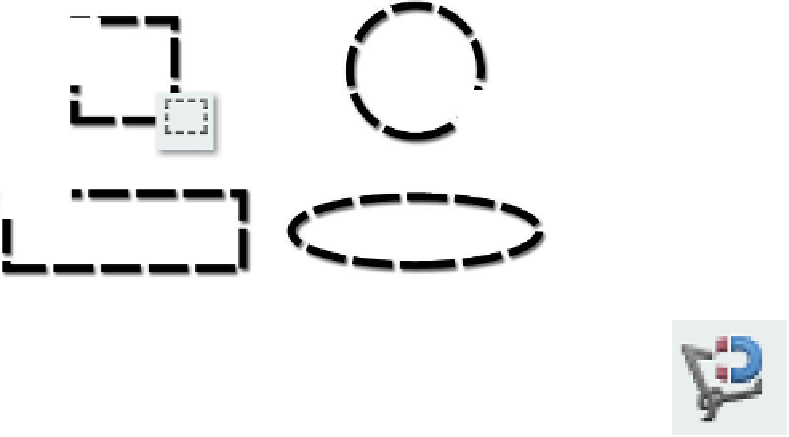













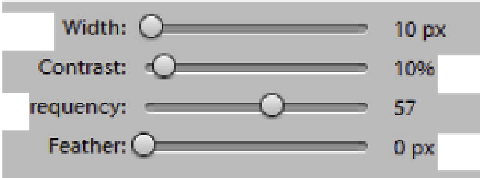





























Search WWH ::

Custom Search