Graphics Programs Reference
In-Depth Information
Selection Brush
Tool (A)
Rectangular
Marquee Tool (M)
Rectangular
Elliptical Marquee
Tool (M)
Elliptical Marquee
LassoTool(L)
Lasso Tool (L)
PolygonalTool(L)
Polygonal Tool (L)
Magnetic Lasso
Tool ( W )
Magnetic Lasso
Selection Brush
1
Elements' Selection Tools:
It is possible to group the selec tion
tools in Photoshop Elements based
on how they isolate picture parts.
(1) Tools that create selections by
drawing. (2) Selections based on
locating similar colors and tones.
(3) New combination tools that use
both approaches. Shortcut keys in
brackets.
Magic Wand
Tool ( W )
Magic Wand
Smart Brush Tool
Smart Brush Tool
(F)
Detail Smart
Detail Smart
Brush Tool (F)
Quick Selection
Quick Selection
Tool (A)
2
3
The selection features contained in Elements can be divided into three groups:
t
Drawing selection tools
, or those that are based on selecting pixels by drawing a line
around the part of the image to be isolated.
t
Color selection tools
, or those features that distinguish between image parts based on
the color or tone of the pixels, and
tUIF
Quick Selection tool
,
Smart Brush Tool, Detail Smart Brush Tool
and
Magic
Extractor,
which combine both drawing and color selection by using an approach that
automatically creates selections based on the areas that the user has painted.
Drawing selection tools
Marquee tools
By clicking and dragging the Rectangular or Elliptical Mar-
quees, it is possible to draw rectangle- and oval-shaped selec-
tions. Holding down the Shift key whilst using these tools
will restrict the selection to square or circular shapes, whilst
using the Alt/Opt key will draw the selections from their
centers. The Marquee tools are great for isolating objects in your images that are regular in
shape, but for less conventional shapes you will need to use one of the Lasso tools.
Lasso tools
The normal Lasso tool works like a pencil, allowing the user
to draw freehand shapes for selections. In contrast, the Po-
lygonal Lasso tool draws straight edge lines between mouse-
click points. Either of these features can be used to outline
and select irregular-shaped image parts.





















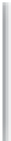












































Search WWH ::

Custom Search