Graphics Programs Reference
In-Depth Information
Selections are used in Photoshop Elements to isolate parts of the photo before making
any changes. Here three pieces of clothing are selected first before changes are made
to the color of the garments. If a selection wasn't created first the alterations would be
applied to the whole of the photo.
There are many imaging scenarios that benefit from being able to restrict altera-
tions to a specific part of a picture. For this reason, most image-editing packages
contain features that allow the user to isolate small sections of the photo, and
then apply changes to just this picture part.
The idea is simple. When a selection is created in Photoshop Elements, the edges of the
isolated area are indicated by a flashing dotted line, which is sometimes referred to as
the 'marching ants'. When a selection is active, any changes made to the image will be
restricted to the isolated area. To resume full image-editing mode, the area has to be deselected by
choosing Select > Deselect or pressing the Esc key.
The edges of an active selection are indicated using a flashing dotted line or 'marching ants'.








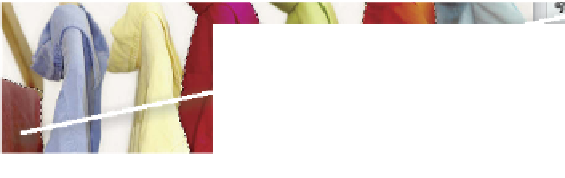











































Search WWH ::

Custom Search