Graphics Programs Reference
In-Depth Information
#
The Spot Healing Brush
tool is designed for
quick, accurate repair of
dust and hair marks. To
use simply select the
tool, adjust the size of
the brush tip to suit the
dust mark and then paint
it out.
Spot Healing Brush
In recognition of just how tricky it can be to get seamless dust removal with the Clone Stamp
tool, Adobe decided to include the Spot Healing Brush in Elements. After selecting the tool
you adjust the size of the brush tip using the options in the tool's option bar and then click
on the dust spots and small marks in your pictures.
The Spot Healing Brush uses the texture that surrounds the mark as a guide to how the
program should 'paint over' the area. In this way, Elements tries to match color, texture and
tone whilst eliminating the dust mark. The results are terrific and this tool should be the
one that you reach for first when there is a piece of dust or a hair mark to remove from your
photographs.
Spot Healing Brush workflow:
1 Locate the areas to be repaired.
2 Adjust the brush size to suit the size of the mark.
3 Click on the spot to repair.
The Healing Brush tool
works wonders for remov-
ing unwanted details. It
can even provide a little
digital plastic surgery
when required.
BEFORE
AFTER









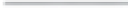





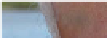


















Search WWH ::

Custom Search