Graphics Programs Reference
In-Depth Information
The Adjust Color Curves
feature provides the Ele-
ments user with another
way to fine-tune the tones
in their pictures.
BEFORE
AFTER
Editor: Enhance > Adjust Color > Adjust Color Curves
The Adjust Color Curves option provides another way that you can alter the brightness
and contrast in your photo. Unlike the very basic Brightness/Contrast control, Adjust Color
Curves provides separate controls for altering the brightness of highlights, shadows and
midtones as well as a separate slider for changing midtone contrast. The feature has been re-
vamped since its introduction in version 6.0 and now contains two separate sections - Style
and Adjust Sliders. The features dialog contains both Before and After previews so that the
effect of curve changes can be seen as you make them.
The
Style
area contains a series of preset curves settings for the most widely used enhance-
ments, which include Backlight, Darken Highlights, Default, Increase Contrast, Increase
Midtone, Lighten Shadows and Solarize.
Apply
Cancel
Reset
Help
Before Preview
After Preview
Adjust Color Curves:
The feature contains two
different type of controls
- thumbnail buttons for
applying quick changes
and sliders for fine-tuning
the results.
Curve graph of
tonal changes
Cu
to
Slider controls for fine-
tuning changes to specific
tonal areas
Preset curve Style settings


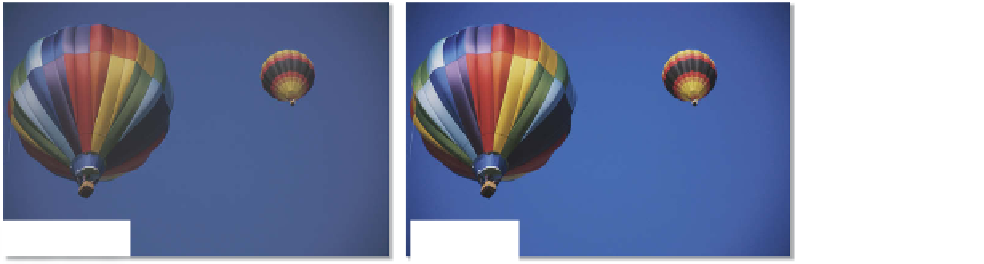

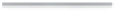

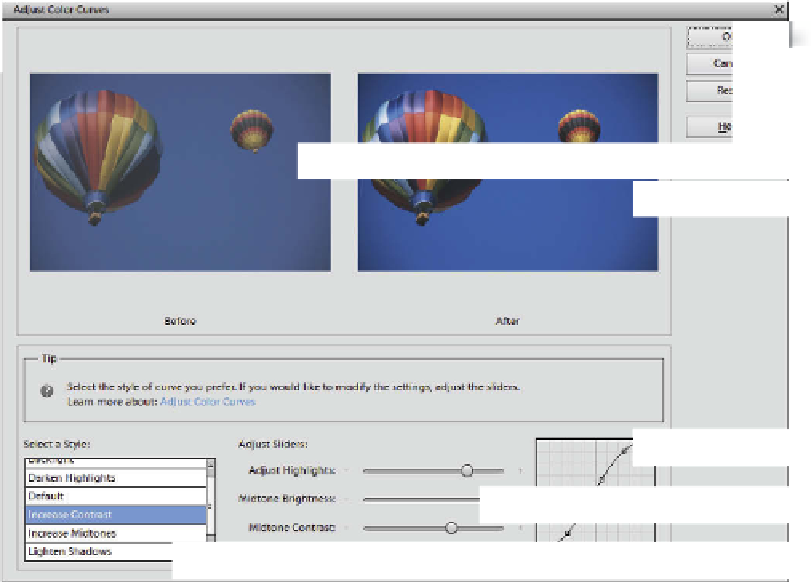


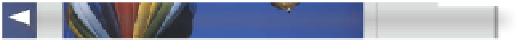






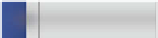








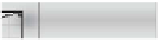








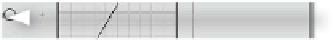

























Search WWH ::

Custom Search