Graphics Programs Reference
In-Depth Information
#
Info Palette + Levels:
With the aid of the details
in the Info palette locate
the darkest and lightest
points in your picture and
peg these with the black
and white point eyedrop-
pers from the Levels fea-
ture.
Make Levels changes in 16-bit mode
Levels changes can be performed and indeed should be performed when your photographs
are in 16-bit mode. Adjusting your contrast and brightness here will give you much smooth-
er gradation of tones and preserve more detail in your final picture.
Levels summary
Use this guide to help
you make tonal adjust-
ments for your images
using Levels.
To increase contrast -
Move the Input black
and white controls to meet the first group of
pixels.
To decrease contrast -
Move the Output
black and white controls towards the center
of the slider.
To make middle values lighter -
Move
the Input midtone control to the left.
To make middle values darker -
Move
the Input midtone control to the right.
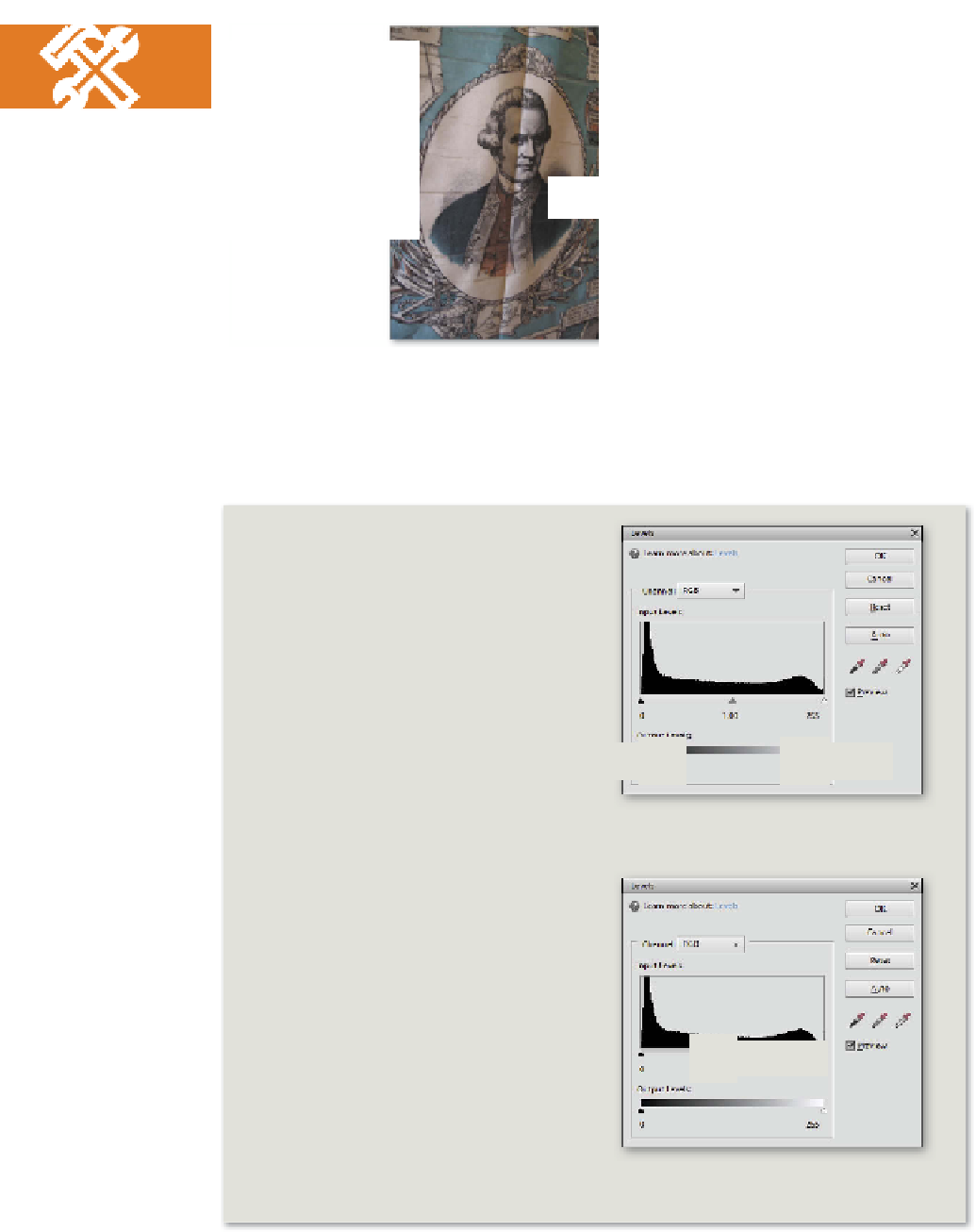


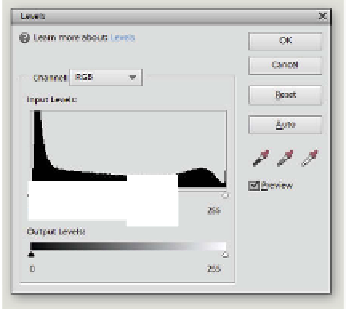














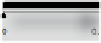

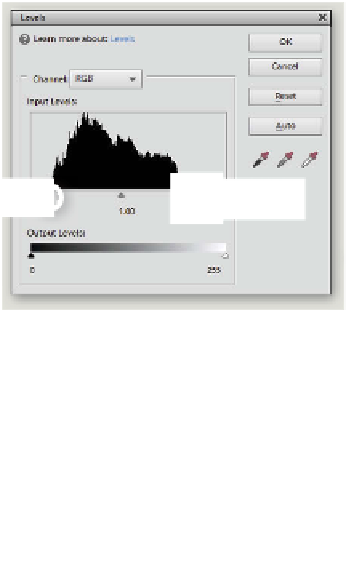

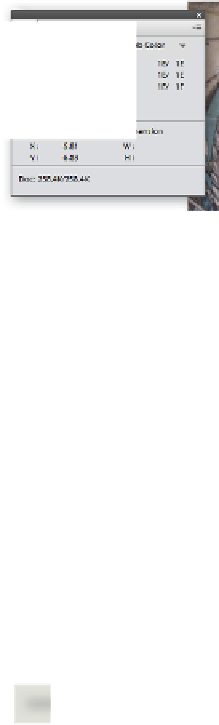






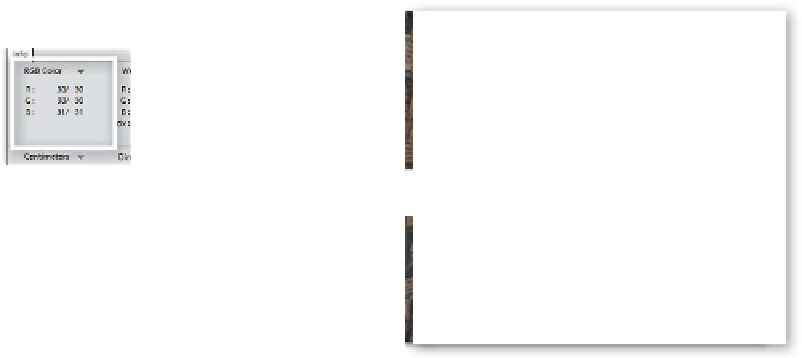




















Search WWH ::

Custom Search