Graphics Programs Reference
In-Depth Information
EXPERT
The Color Setting dialog in Photoshop Elements is the control center for the program's color management sys-
tem. There are four different options found here.
As we have already seen in previous chapters, a digital picture is made up of a grid of pixels,
each with a specific color and brightness. The brightness of each pixel is determined by a nu-
merical value between 0 and 255. The higher the number, the brighter the pixel will appear;
the lower the value, the darker it will be. The extremes of the scale, 0 and 255, represent
pure black and white, and values around 128 are considered midtones.
In a correctly exposed image with good brightness and contrast, the tones will be spread
between these two extremes. If an image is underexposed, then the picture will appear dark
on screen and most of its pixels will have values between 128 and 0. In contrast, images
that have been overexposed appear light on screen and the majority of their pixels lie in the
region between 128 and 255.
1
2
3
A
A well-exposed photograph (2) will have good brightness and contrast, and will display a good spread of tones
between black and white or shadow and highlight. An underexposed image (3) appears dark on screen where-
as an overexposed image (1) appears light on screen.
ll
d
h t
h(2)
illh
d bi ht
d
t
t
d
ill di
l
d
d
ft


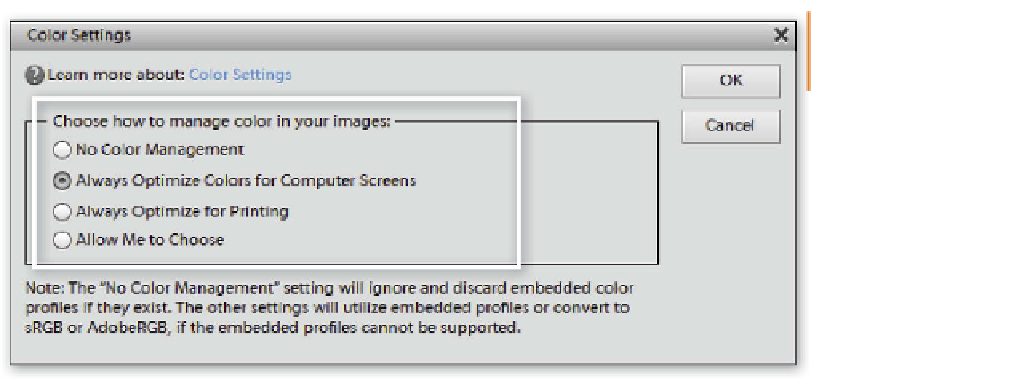

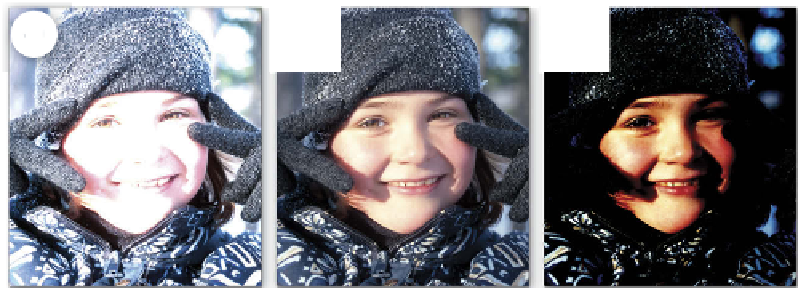





















Search WWH ::

Custom Search