Graphics Programs Reference
In-Depth Information
#
Color
- The Saturation and Hue sliders owe their heritage to the
Hue/Saturation feature found in the Expert editor workspace. To-
gether with a new Vibrance adjustment they form the Color control.
Saturation affects the strength of the color and Hue changes the
color itself. Vibrance is similar to the Saturation control because it
changes color strength but instead of applying the changes across
all hues, Vibrance only affects pastel colors.
QUICK
Balance
- Based on the color temperature controls found in the
Adobe Camera Raw utility, the Temperature slider neutralizes color
casts by adding blue or yellow to the photo. The Tint slider is used to
remove green/red casts.
Sharpen
- Previously call the Detail section, the sharpen slider is
used to make images clearer. Be careful with this control as over-
application is very noticeable. Using the Auto button is a good place
to start the sharpening process.
Menus and other features
Despite the fact that the Quick Edit mode has its own dedicated workspace complete with
simplified control pane on the right of the screen and small tool bar on the left, many of the
menu entries and their associated functions can also be applied to your photos in this space.
In this example the Convert to Black and White feature is applied to the image currently
open in the Quick Edit mode.

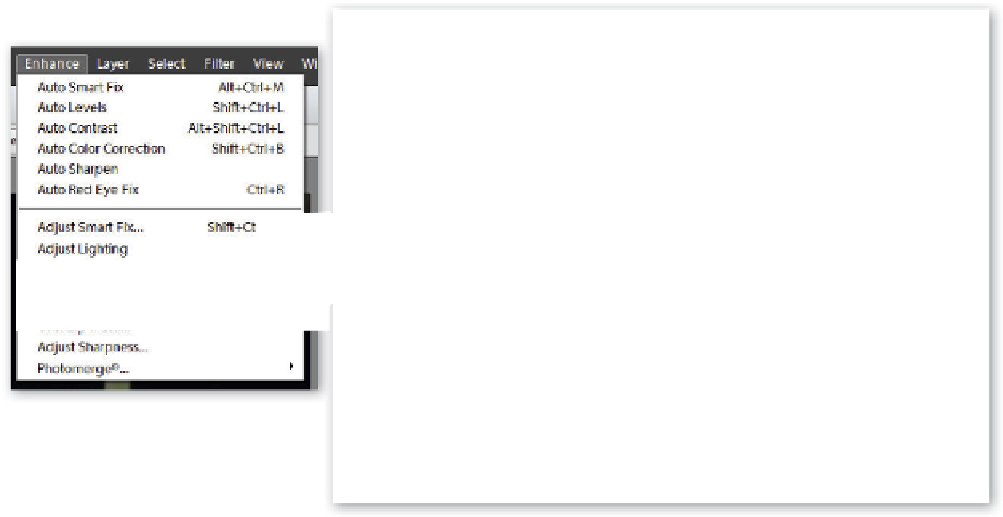


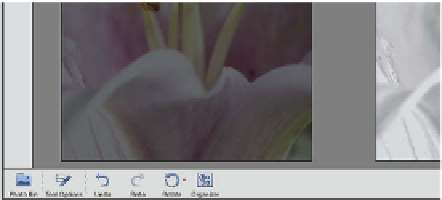

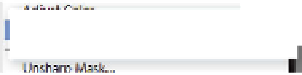
























Search WWH ::

Custom Search