Graphics Programs Reference
In-Depth Information
In the last chapter we looked at the Guided Editing workspace, here we will move to the
second level of editing which sits in the middle ground between total user control and total
program control over the editing results. The tools in this group are located in a dedicated
workspace call the Quick Editor which is available in both the Macintosh and Windows
versions of the programme. Move to this workspace once you feel more confident with the
digital photography process as a whole (downloading, making some auto-editing changes,
saving and then printing) and find yourself wanting to do more with your pictures.
Again, for the advanced user, the tools listed here will provide a degree of frustration as the
amount of control over the results is still fairly limited, but for those users building their
skills this is a great place to start to take a little more control.
QUICK





























Search WWH ::

Custom Search