Graphics Programs Reference
In-Depth Information
GUIDE
#
Restricted access to other options
It is important to note that when working in the
Guided Edit mode that you will not be able to access the
complete range of Elements' tools and features. Part of
the guided nature of the workspace is that it will limit
the tasks that you do to just those indicated in the task
pane. For this reason most menu options will be grayed
out and not selectable in the Guided Edit mode.
Automated processing
A feature that used to live in the Guided Edit pane is
the Action Player. It is a separate panel and can be
displayed by selecting the entry in the Windows menu. Actions make it possible to automate
the application of a series of editing or enhancement steps with a single button click. Based
on the Actions technology found in Photoshop, the player ships with a variety of action sets.
Each set contains a series of different actions that can be applied to your photo by simply
selecting them in the Action Player pane.
When working in the Guided Edit mode
you will not be able to access any Ele-
ments' features and tools not being used
in the guided activity.
Keep in mind that it is always possible to undo the effects of the action by choosing the Undo
option from the Edit menu or by clicking Ctrl/Cmd Z.
3
1
2
The Action Player option pro-
vides a simple way to apply com-
plex enhancement changes to
your photos. Start by selecting
the Action Set (1), then pick the
action (2) before clicking the Play
Action button (3) to apply the
changes.
BEFORE
AFTER
F
T
E

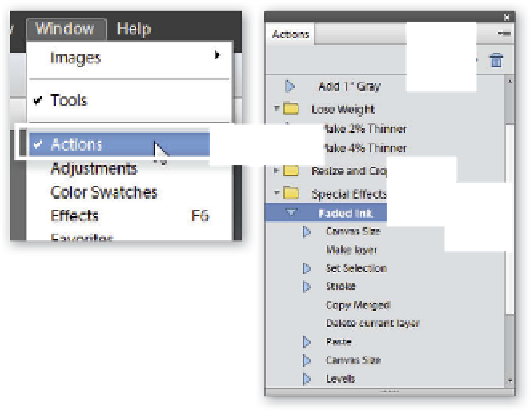
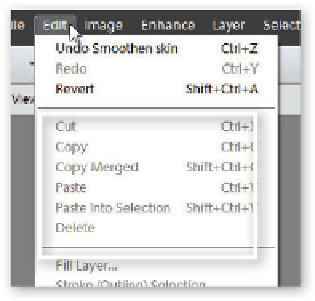










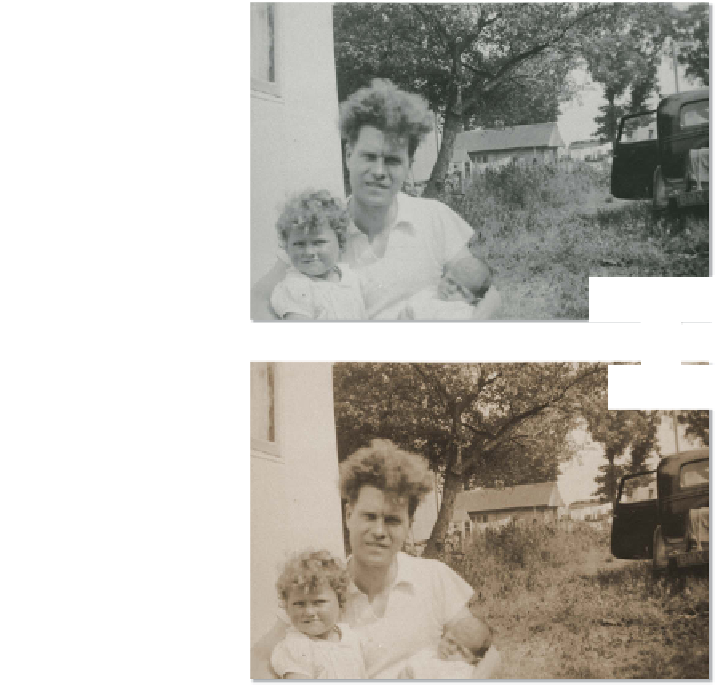

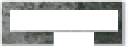
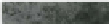
























Search WWH ::

Custom Search