Graphics Programs Reference
In-Depth Information
Automatic updating of the Camera Raw plug-in
The easiest way ensure that you have the very latest Adobe Camera Raw installed is to select
the Update entry from the Help menu in either the Organizer or Editor workspaces. This
action instructs Elements to search for any new updates for the program, this includes any
changes for the Adobe Camera Raw update. If an update is located Elements automatically
notifies you and displays a new dialog for downloading and installing.
Manual updating of the Adobe Camera Raw Plug-in
To download the latest ACR update point your browser to
www.adobe.com
(sp
ecifically
http://www.adobe.com/
products/photoshop/cameraraw.html)
and then look for the
Adobe Camera Raw update page. Next download the latest
version of the utility and install using these steps:
1.
If Photoshop Elements is open exit the program.
2.
Open the system drive (usually C:).
3.
Locate the following directory:
Program Files\Adobe\Photoshop Elements 11\Plug-Ins\
File Formats
4.
Find the Adobe Camera Raw.8bi file in this folder.
5.
Move the plug-in to another folder and note down its new location just in case you want
to restore the original settings.
6.
Drag the new version of the Adobe Camera Raw plug-in, the Adobe Camera Raw.8bi file
(that you downloaded), to the same directory as in Step 3.
7.
Restart Photoshop Elements.
Often when installing the support software that was supplied with your digital camera
an extra Raw utility is installed on your computer. This can mean that after installing the
camera drivers you find that you no longer have access to Adobe Camera Raw and that
instead the camera-based plug-in keeps appearing when you are attempting to open Raw
files. If this occurs and you want to restore ACR as the default Raw utility then you will need
to remove the camera-based plug-in from the plug-ins\Adobe Photoshop Elements 11\File
Formats folder in Elements and add in the Adobe Camera Raw.8bi instead.
This is a problem that is often seen with Nikon users as the NEF.8bi plug-in designed to dis-
play and adjust Nikon Raw or NEF files takes precedence over the ACR utility.
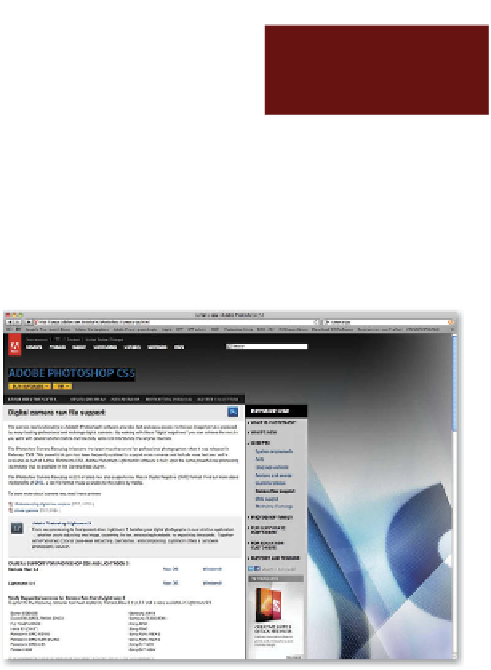















Search WWH ::

Custom Search