Graphics Programs Reference
In-Depth Information
Photoshop Elements is a program that can be used for enhancing, manipulating, printing,
presenting and organizing your digital photographs. Put simply, this means that it is the
pivot point for the whole digital imaging process. Its main job is to provide the tools, filters
and functions that you need to manage, change and alter your pictures.
Elements is well suited for this role as it is built upon the same core structure as Adobe's
famous professional-level program Photoshop. Many of the functions found in this indus-
try-leading package are also present in Elements but, unlike Photoshop, Adobe has made
Elements easier to learn and, more importantly, easier to use, than its professional cousin.
In this way, Adobe has thankfully taken into account that, although a lot of users need to
produce professional images as part of their daily jobs, not all of these users are, or want to
be, imaging professionals.
Elements is the center of
the imaging process,
providing the ability to
import, manipulate and
output digital pictures.
In addition, Elements contains features designed to download digital pictures from your
camera, or scanner, directly into the program, as well as functions that allow you to easily
output your finished images to web or print. When used in conjunction with other pro-
grams, like Premiere Elements, it is also possible to edit and enhance video sequences and
then combine the images from Photoshop Elements with the movies from Premiere Elements
in a combined presentation.




















Search WWH ::

Custom Search