Graphics Programs Reference
In-Depth Information
1
2
3
SATURATION
The saturation of a col-
or photo is usually de-
scribed as the color's
strength or vibrancy.
Decreasing the satura-
tion in a picture gradu-
ally removes the color
from the image, creat-
ing more subtle or pas-
tel shades.
Continuing to lessen
the saturation will
eventually reach a
point where no color
remains and the photo
is effectively a grayscale
image.
Increasing the satura-
tion makes the colors
more vibrant.
Saturation control:
The Saturation slider controls the strength of the color within your raw photos. (1) Drag-
ging the slider all the way to left (-100) will remove all color from the photo, creating a monochrome picture.
(2) A value of 0 is the default setting where the saturation is neither boosted nor reduced. (3) Moving the slid-
er all the way to the right to a setting of +100 produces twice the saturation of the normal or default setting.
This makes the control the first tool to reach for when you want to boost, or reduce, the
color in your photos. The results are easier to control and less likely to display posterization
or color clipping from over-application than the traditional Saturation control.
Saturation
If desired, the Saturation slider may be used to adjust the strength of the color within the
photo. A setting of -100 is a completely desaturated monochrome image and a value of +100
doubles the saturation. Watch changes in the histogram when you move the Saturation slider
in either direction, so that you don't introduce clipping into the photo. Some photographers
use this - 100 saturation setting as a quick way to convert their
photos to black and white but most prefer to make this change in
Photoshop Elements proper, where more control can be gained over
the conversion process with features such as the Convert to Black &
White.
Auto tonal control
When first opening a picture ACR will adjust the tonal controls to
an average setting for the picture type and camera make/model.
When the Auto setting is selected, ACR examines the picture and
adjusts the controls according to the images' content. When these
settings are in place, moving the associated slider will remove the
selection but these values can be reinstated by selecting the check
box again.
ACR auto options:
A single Auto button is provided
at the top of the slider controls in the Basic pane.
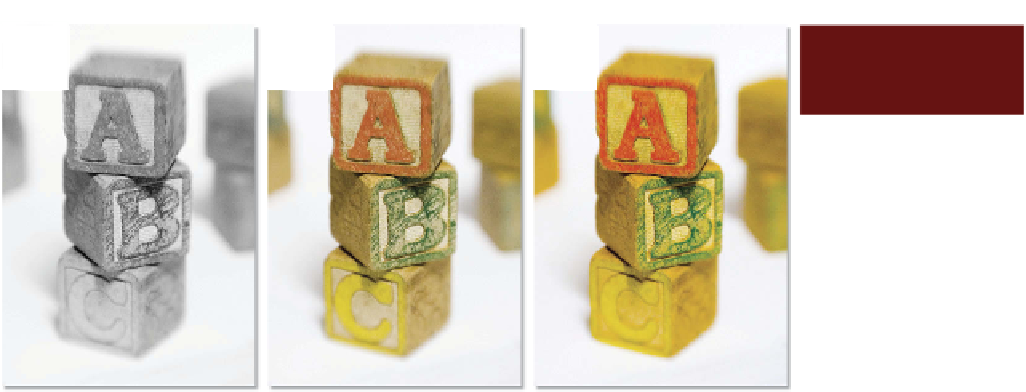























Search WWH ::

Custom Search