Graphics Programs Reference
In-Depth Information
1
2
3
Adding contrast using
the Clarity slider:
The Clarity slider gradual-
ly increases the contrast of
details in the photo.
(1) Original.
(2) Clarity + 50.
(3) Clarity + 100.
thankfully Adobe has managed to squeeze much of their contrast-increasing abilities into a
single control. Moving the slider to the right increases the effect.
Vibrance
Like the Saturation control, Vibrance controls the strength of the color in the photo. Move-
ments to the right boost the color and movements to the left make the vividness of the hue
more subtle. But unlike the Saturation slider, Vibrance manages these changes selectively,
targeting the least saturated colors and protecting (to some extent) skin tones.
Targeting dull colors:
The Vibrance control is
different to the Satura-
tion slider in that it con-
centrates on altering
desaturated or pastel col-
ors in the image.
Moving the slider to the
right gradually increases
the strength of pastel
colors, whereas move-
ments to the left de-
crease their saturation.
(1) Original.
(2) Vibrance + 50.
(3) Vibrance + 100.
(4) Vibrance - 100.
1
2
3
4
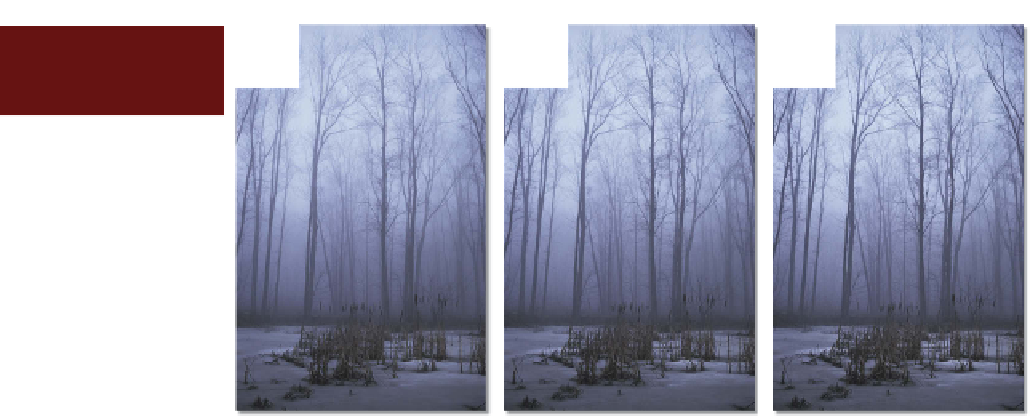








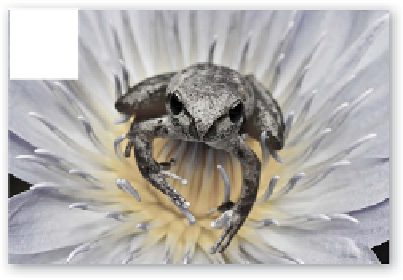



























Search WWH ::

Custom Search