Graphics Programs Reference
In-Depth Information
PRO'S TIP
When choosing which
file format to use for
the converted file,
stick to PSD, or the
Photoshop format.
This file type con-
serves the most image
information and at
the same time ensures
that all the advanced
features such as ad-
justment layers can be
used with your photo.
You can always save a
copy of the photo-
graph as a JPEG later.
One of the real strengths of Elements is that it provides a variety of levels of sophistication for
many of its functions. This allows the new user to start with automatic editing features and
then move onto more manual versions as their skill and understanding grows. This is true
in the area of Raw conversion as well.
If you are new to Elements, but have been capturing your images in the Raw format, then
you can convert your files automatically by selecting one of the adjustments in the Fix pane
of the Organizer workspace. To apply the changes to your image, Elements has to first con-
vert the photo from Raw to a standard file format. You get to pick between JPEG, PNG, TIFF
or PSD formats. Both JPEG and PNG file types are generally used for images that are destined
for the web, whereas TIFF and PSD are designed for editing, for producing high quality
prints and for archiving. After selecting the file type the auto edit change is applied to the
converted photo and the image is saved in a Version Set with the original raw file.
The auto conversion downsides
The downside of working this way, is that you need to apply an enhancement to access this
auto convert option. If you are shooting Raw then you are probably interested in making the
best images that you can. This in turn probably means that you are wanting to oversee any
enhancement steps applied to the image. The options in the Fix pane don't allow this level
of control. This is true of the Raw conversion process itself. As we'll see over the next few
pages there is much to be gained in spending the time and effort to manually set the controls
used for converting your raw files. It is these controls that provide much of the real power of
shooting with raw in the first place.

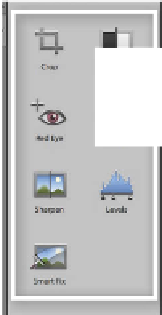



















Search WWH ::

Custom Search