Graphics Programs Reference
In-Depth Information
Unlike TIFF and JPEG formats, raw files contain the
unprocessed image and shooting data. In many cameras
this visual information is laid out in the pattern (1) of the
original sensor. The raw data needs to be interpolated to
create the full color digital file we normally associate wit
camera output (2).
Unlike TIFF and JPEG formats, raw files contain the
unprocessed image and shooting data. In many cameras
this visual information is laid out in the pattern (1) of the
original sensor. The raw data needs to be interpolated to
create the full color digital file we normally associate with
camera output (2).
Ø
1
2
RAW SWITCHING
More and more medium- to high-end cameras are being released with the added feature of
being able to capture and save your pictures in the raw format. Selecting Raw, instead of the
usual JPEG, stops the camera from processing the color information from the sensor and re-
ducing the image's bit depth, and saves the picture in this unprocessed file type. This means
that the full description of what the camera 'saw' is saved in the image file and is available
to you for use in the production of quality pictures. Many photographers call this type of file
a 'digital negative' as it has a broader dynamic range, extra colors and the ability to correct
slightly inaccurate exposures.
Most cameras set Jpeg
as the default file for-
mat for capture. To
shoot in Raw you will
need to change this
setting. This can usual-
ly be achieved by al-
tering the settings in
the Setup menu on
the back of the cam-
era.
Sounds great, doesn't it? All the quality of an information-rich image file to play with, but
what is the catch? Well, raw files have to be processed before they can be used in Photoshop
Elements. When you are applying automatic changes using the options in the Instant Fix
pane of the Organizer space, this conversion happens automatically. All you need to do is
select the conversion format from the pop-up dialog and Elements does the rest.
But to access the full power of these digital negatives you will need to employ a special dedi-
cated Raw editor. Photoshop Elements includes just such an editor. Called Adobe Camera
Raw (ACR), this feature is designed specifically to allow you to take the unprocessed raw
data directly from your camera and convert it into a usable image file format. The Elements
Raw editor also provides access to several image characteristics that would otherwise be

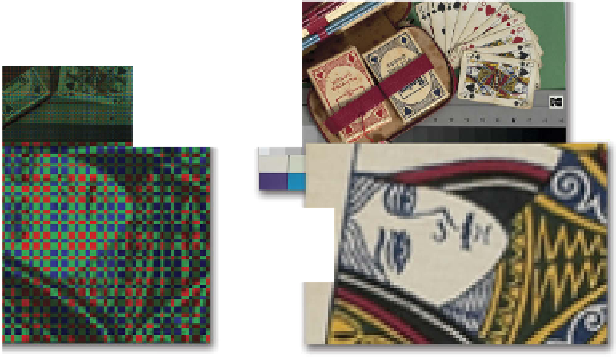









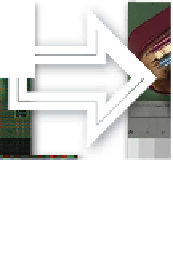




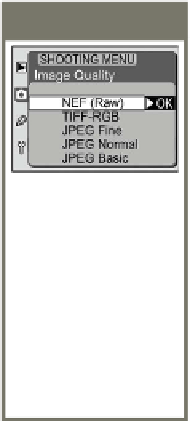















Search WWH ::

Custom Search