Graphics Programs Reference
In-Depth Information
The new way to view your
favourite photos on a variety of
devices including Macintosh
desktop, iPad tablets and iPhones is
to use Adobe's own syncing
software - Revel. Photoshop
Elements 11 now includes a simple
way to add your best photos to
your Revel collection directly from
the Organizer workspace.
1
2
After selecting your files in the Organizer
space, choose the Adobe Revel option from
the Share menu.
Add your login details and password to the
screen that is displayed. If you are not yet
registered for Adobe Revel then you can sign
up for the free 30 day account to try the sys-
tem.
3
4
3
After logging in Elements will display a new
screen. Here you can review thumbnails of
the images to be added to your Revel ac-
count. Click the upload button to start the
transfer process.
Once the transfer is complete your will see a
small dialog noting the number of files that
have been successfully uploaded. These files
can be view immediately in your Revel ap-
plication on your phone or tablet. In fact you
can watch them as they progressively sync
onto your devices.

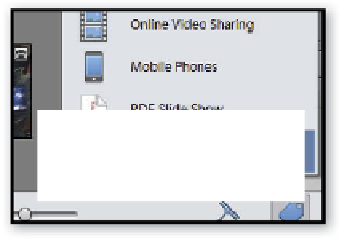
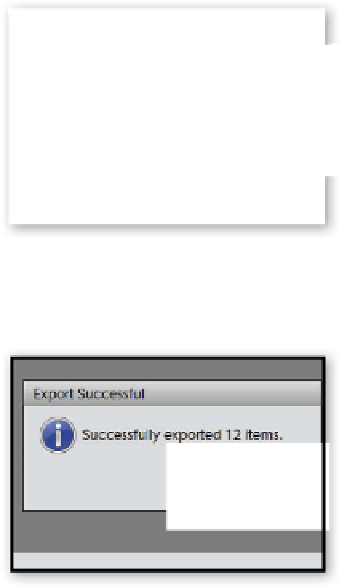
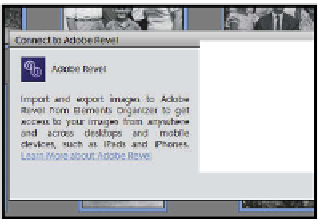
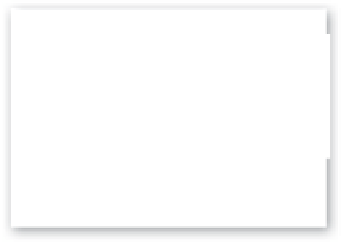



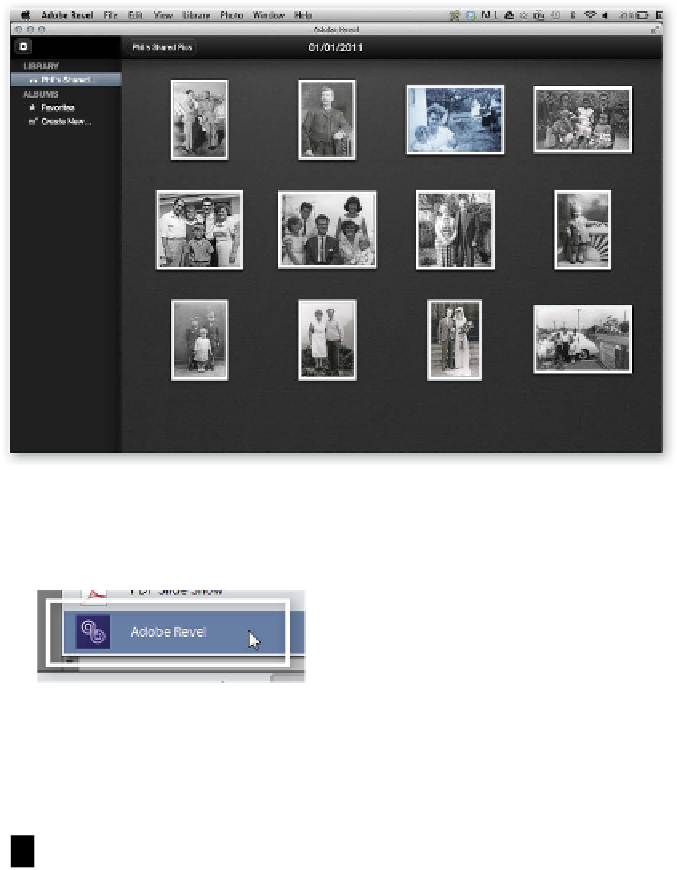


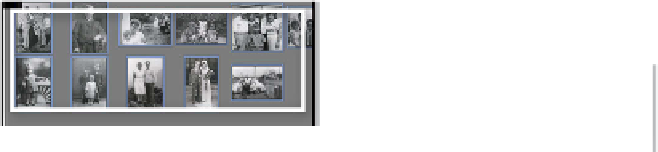

















Search WWH ::

Custom Search