Graphics Programs Reference
In-Depth Information
Using the Photoshop Elements Online Album
feature is one of the fastest ways I know of creat-
ing a professional-looking website that features
your own photos. Albums are built with the aid
of a special design template into which Elements
places any images that you have selected at the
start of the project. A good variety of templates
are included in Elements and the final results
can be distributed via CD/DVD, saved to a hard
drive or uploaded to
Photoshopshowcase.com.
1
2
3
Start by selecting the pictures you want to
include in the site from those thumbnails
displayed in the Organizer workspace. Hold
down the Ctrl/Cmd key to multi-select indi-
vidual files and the Shift key to select all the
files in a list. Alternatively, you can also drag
a selection marquee around thumbnails in
the Photo Browser.
Choose the Create a new Album option to
add the selected images to and then make
a selection for how you want to share the
album
(Photoshopshowcase.com, C
D/DVD,
Hard Drive). Click Next to move to the fol-
lowing pane.
Next, add a title in the Album Name section
of the pane.
Add or remove photos from the list of those
to be included in the album by clicking the
'+' button to add more images or the '−' but-
ton to remove ones already listed. Adjust the
position of the images in the presentation
sequence by click-dragging the thumbnail
within the group. Click the Sharing tab to
move to the next step.
4
5
6
Select a template from the thumbnails across
the top of the screen. If you want to alter the
look of your online gallery at anytime then
double-click an alternative design thumbnail
from those listed horizontally above the pre-
view space.
If the template can be customized, a float-
ing palette containing a summary of any
changeable settings and details will be dis-
played on the left of the workspace. Its dis-
play can be toggled on and off using the
button on the right hand end of the Tem-
plates menu bar.
l
b
id fl
There is no formal Save step in the wizard as
clicking the Done button in the final pane
automatically adds the new Album to list in
the Organizer workspace as well as publish-
ing it online.


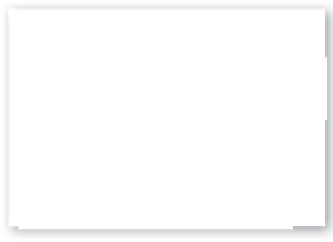
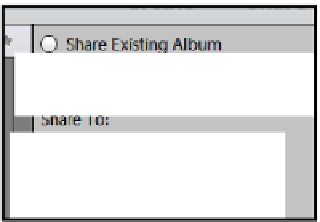







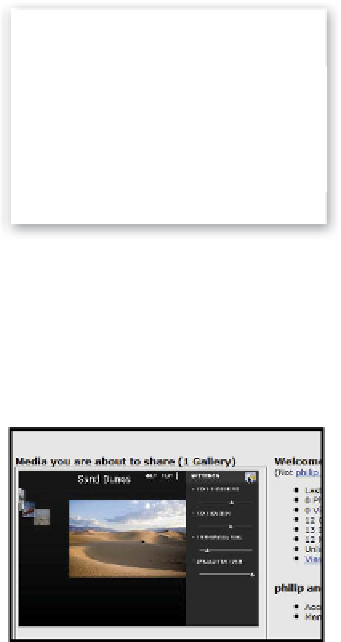
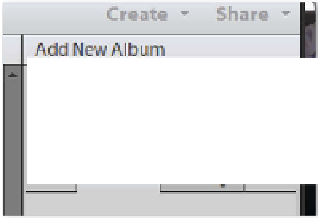
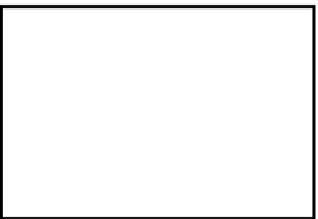







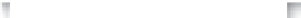


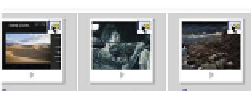




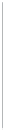
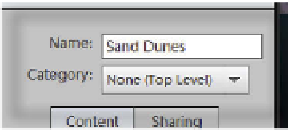


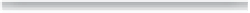
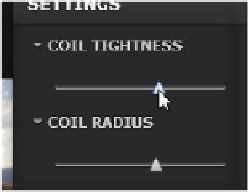





















Search WWH ::

Custom Search