Graphics Programs Reference
In-Depth Information
B
Share menu options:
1. Share to Facebook -
Upload direc tly to your Facebook
account.
2. E-mail Attachments
- Optimize your images for email
and then automatically attach them to a newly-created
message ready for sending.
3. Photo Mail (Win only)
- Create a special Photo Mail
email message featuring your photos, fancy frames and
a background.
4. Vimeo -
Upload videos and movie clips to this web-
based sharing platform.
5. YouTube
- Upload the videos you produce in Premiere
Elements to your YouTube account.
6. Photoshop Showcase
- Add videos you create to your
Photoshopshowcase.com
account.
7. Share to Flickr
- Upload direc tly to your Flickr account.
8. Send to SmugMug Gallery
- Direct link for placing
images on the SmugMug Gallery site.
9. Online Album
- Automatically produce a gallery
website from a selection of your photographs and save
it to disk or hard drive or upload it to your
Photoshop-
10.Burn Video DVD/BluRay
- Write images and video to
DVD/BluRay disks using the options available in Pre-
miere Elements.
11. Online Video Sharing
- Upload videos to sharing
websites such as YouTube,
Photoshopshowcase.com,
or Podbean using the settings and features in Premiere
Elements.
12.Mobile Phones and Players
- Images are passed to
Premiere Elements first before being output in a for-
mat suited for mobile devices.
13.PDF Slide Show
- Create high quality slide shows in a
special Acrobat or PDF format. Windows users can ac-
cess this option in the Share Task Pane.
14.Adobe Revel
- Link your Elements images with your
Revel account so you can view your pictures easily on
phones and tablets.
1
2
3
4
5
6
7
8
9
10
11
12
13
14
Gone are the days when photographers passed around a few prints or walked their relatives
past the 'hallway gallery' in order to show off their image making exploits. Instead the age
of digital has opened a whole new range of distribution opportunities for the switched-on
photographer. In fact, there are now so many choices available that keeping track of how
best to optimize your photos to suit each presentation type can become a bit of a nightmare.
Thankfully Adobe has brought together a range of sharing options and made the process
of image preparation as simple as implementing a few basic steps. These options are listed
in the Share Task Pane that is available in the Organizer workspaces of both the Macintosh
and Windows versions of the program.
In Photoshop Elements there is a default set of options available to all users and then there
are a couple of extra share features if you have Premiere Elements installed as well. New for
this release is a dedicated export function for Adobe Revel and Vimeo as well as Photoshop
Showcase. Let's look at them each in turn here, and for more detail about web-based sharing
projects, go to
chapter 19.
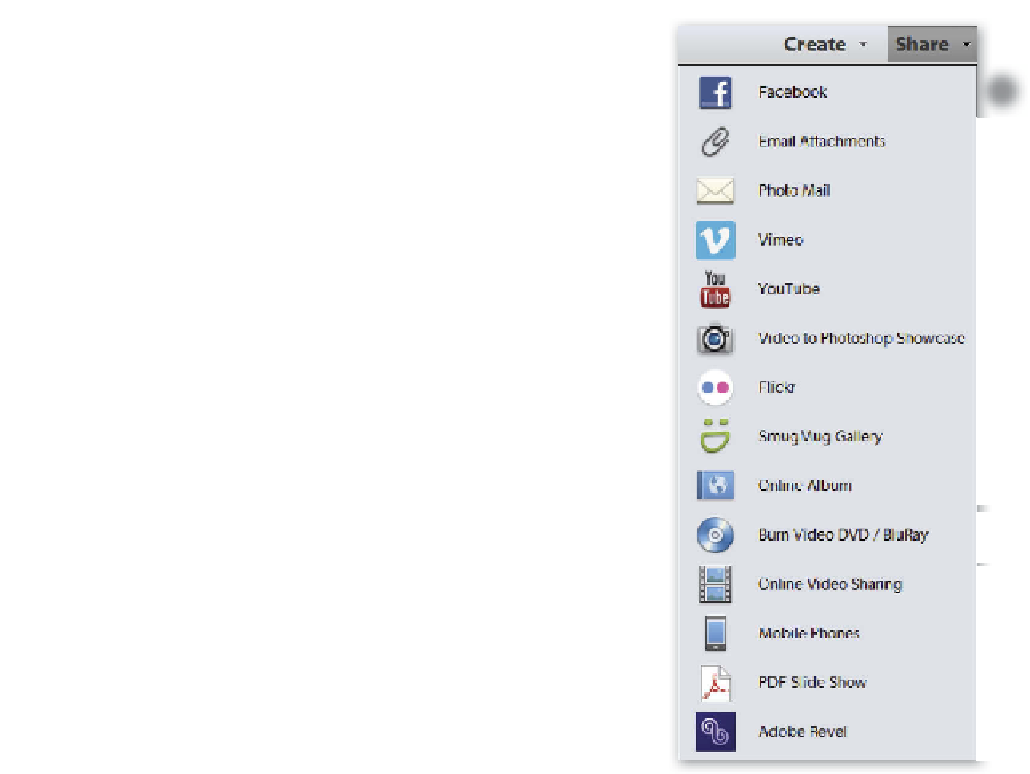
























































Search WWH ::

Custom Search