Graphics Programs Reference
In-Depth Information
CD and DVD jackets are the sheets of
paper or thin card that wrap around the
inside of the CD/DVD case. The inclu-
sion of a photo project option for the
creation of these jackets first appeared in
Elements 5.0. There is no real difference
between the two choices except for the
size of the finished document. For this
reason I have presented only one step-
by-step technique here. After creating
a jacket with a combination of your images and one of the themes provided in the Creation
dialog, the final design is printed, the edges trimmed and the paper inserted into the cover
space of the case.
NOTE:
CD/DVD cases normally open like a book so remember to position the front cover
details on the right-hand side of the design.
1
2
3
Start by multi-selecting photos from the
Organizer workspace before choosing CD or
DVD Jacket from either the main Create pane
or the extra options in the More Options
section.
Choose the theme for the jacket from the
thumbnails listed in the centre of the dialog.
Next, select the Auto Fill option to have
Elements place images automatically into
the design.
A new project document is produced with
the selected images inserted into the frames
and placed onto the background. If more
images were selected than the places
available in the document then Elements
uses only those images it needs to fill the
frames in the layout.
4
5
6
Right-click on each image in turn and choose
Fit Frame To Photo. Next adjust the size and
orientation of the photo and the frame using
the side and corner handles. For more details
on how to manipulate frames and the
pictures they contain, go to
Chapter 18.
lk
h
d
With the images in place we can now turn
our attention to adding other details to the
design. Here an extra film Frame is added
from the Graphics pane (to display the pane
click the Graphics button at the bottom right
of the workspace). Double-click the frame
entry to apply the new frame.
The size, shape, rotation and position of the
added images, text and graphics are adjusted
in the same way as the frame photos.
After saving the completed composition the
CD/DVD jacket is then printed using the
Actual Size setting to ensure that the jacket
fits the case.

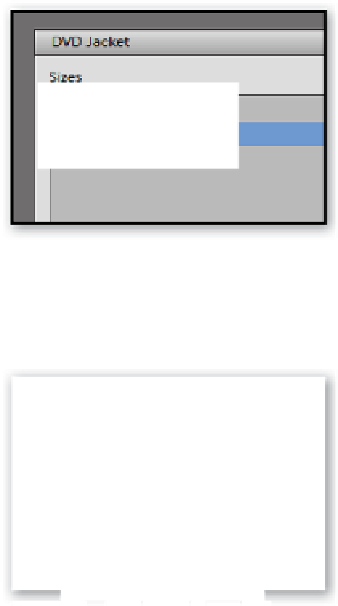






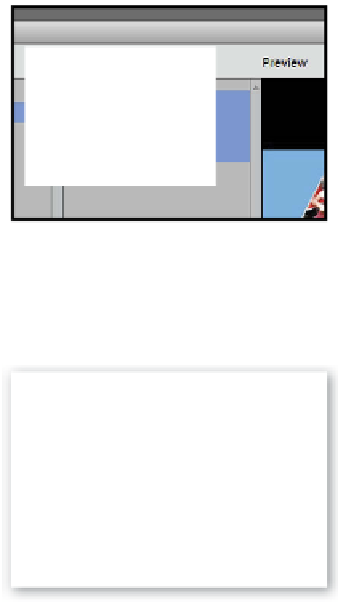



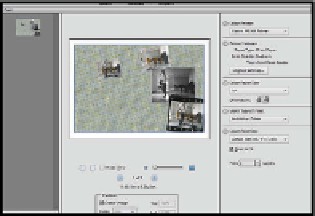







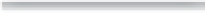
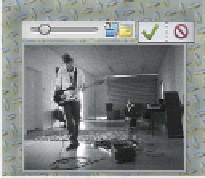



















Search WWH ::

Custom Search