Graphics Programs Reference
In-Depth Information
A few years ago it would have been sufficient for a good image-editing package to include a
print command and maybe a way to export pictures in a variety of different file formats, but
these days photos are compiled, shared, distributed and displayed in a much broader range of
ways. With the inclusion of the Create and Share photo projects in Elements you too can start
to use your pictures in forms that you may never have thought possible.
1
2
The Create option is one of the action panes
available in both Organizer (1) and Editor (2)
workspaces.
Elements users can access the various photo projects from both the Organizer and Edit-
ing spaces by selecting an option from the Share or Create task panes on the right of either
workspaces. In earlier Mac versions users had to commence their photo project creation
from the panes in the Editor space. Now both versions work in a similar way.
A list of key project types are grouped in each pane. All of the projects will already be fa-
miliar to Elements users as they have appeared in various forms in previous versions of the
program.
Each project requires you to have some basic resources prepared before starting out. For the
most part this means that you should have selected, enhanced and edited any pictures you
wish to include before commencing the creation process.
In the case of the DVD with Menu option you will need to create the slide shows that you
want to feature before selecting these options. For this reason it is a good idea to follow the
workflow detailed below when making your Photo Creations.
Choose
Photo
Project
Import
photos
Edit/Enhance
photos
Save photos
to Organizer
Select photos
to include
S
Photo Projects Workflow
As you need to have all your pictures edited and enhanced before adding them to your Photo Creation
projects, start by enhancing your pictures then save the finished file back to the browser. Now select the
pictures to include and then select the Photo Creations project. The selected images will now appear in the
Project dialog.



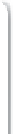

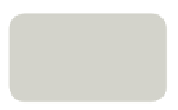






















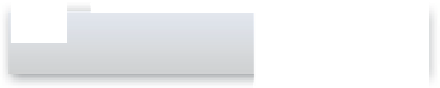
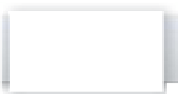



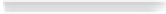

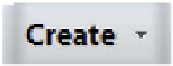




















Search WWH ::

Custom Search