Graphics Programs Reference
In-Depth Information
Ensuring that you keep up-to-date duplicates of all your important pictures is one of the
smartest work habits that the digital photographer can learn. Ask yourself 'What images
can't I afford to lose - either emotionally or financially?' The photos that you include in your
answer are those that are in the most need of backing up. If you are like most image makers
then every picture you have ever taken (good and bad) has special meaning and therefore
is worthy of inclusion. So let's assume that you want to secure all the photos you have ac-
cumulated.
Unlike in previous versions of Elements the
backup files and Copy/Move Files functions
have been separated into two different
dialogs.
To backup files select the File > Backup
Catalog to CD, DVD, or Hard Drive option.
To copy or move files choose the File >
Copy/Move to Removable Disk entry.
1
2
(1) Backup Catalog
- This option provides a complete
backup of all the files in your catalog and then the next
time it is used allows you to add any files that have been
changed or added since the last backup. Windows users
can back up to CD, DVD or hard drive, Macintosh users
only have the hard drive option.
(2) Copy/Move Files
- Use this selection to make copies
of files that you have selected in the Photo Browser work-
space or to permanently move files to another destina-
tion.
Making your first backup
Gone are the days when creating a backup of your work involved costly tape hardware and
complex server software. Now you can archive your pictures from inside the very software
that you use to enhance them - Photoshop Elements.
The Backup feature (Organizer: File > Backup Catalog to CD, DVD or Hard Drive) is designed
for copying your pictures (and catalog files) onto DVD, CD or an external hard drive for
archiving purposes. To secure your work simply follow the steps in the wizard. The feature
includes the option to backup all the photos you currently have cataloged in the Photo
Browser along with the ability to move selected files from your hard disk to CD or DVD to
help free up valuable hard disk space.
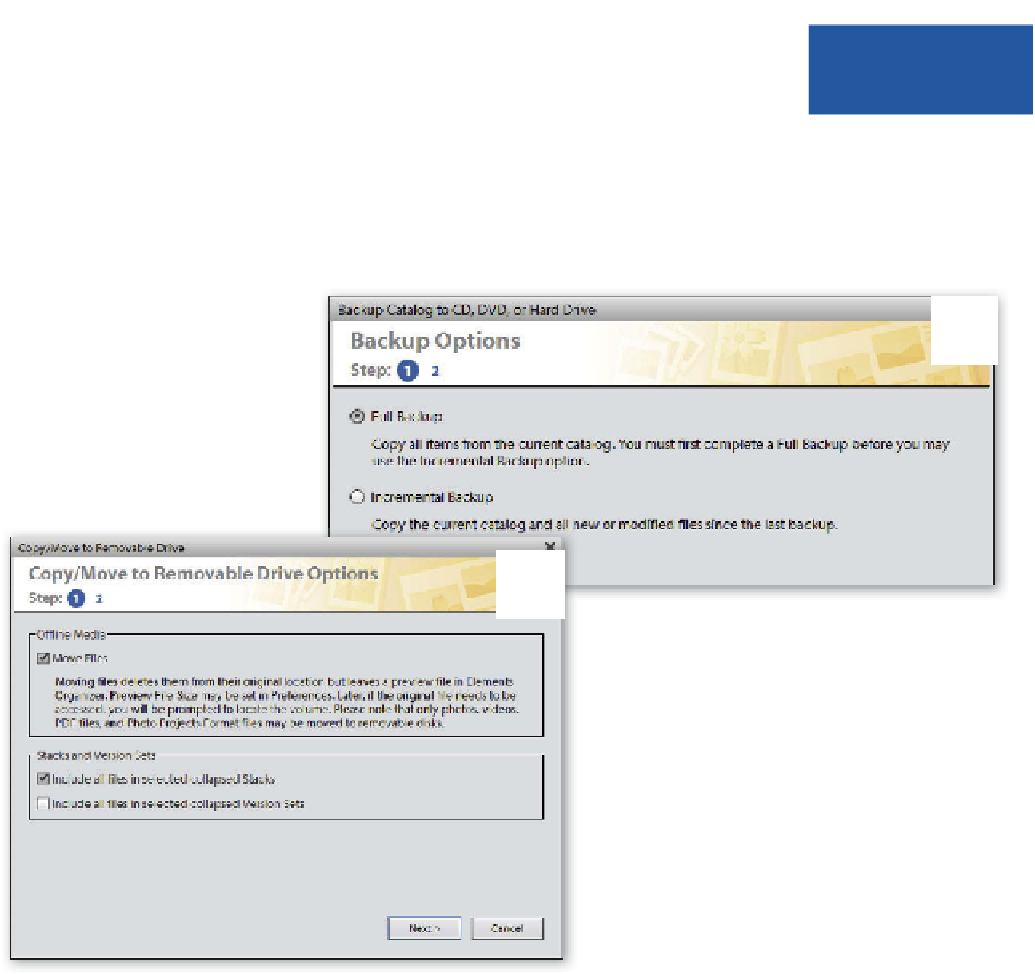

























Search WWH ::

Custom Search