Information Technology Reference
In-Depth Information
Those two technological advancements enable the storage of preconfigured op-
erating system images that can be copied easily to create a new VE and accessed
via a shared storage framework such as SAN or NAS.
Because of the small disk footprint of OS virtualization environments (dis-
cussed in detail later in this chapter), provisioning from a preconfigured master
image may take less than one second. This speed allows people to think of system
provisioning and updating in a whole new light.
Figure 1.13 depicts a VE provisioning system. In this diagram, the provision-
ing system owns the master images for the various applications used by the data
center, with one image per application. Each image has been tailored for the use
of that particular application, including remote file system mount points for the
application, an appropriate level of security hardening, user accounts and other
factors. When a new instance of a particular application is needed, a management
tool is used to perform the following tasks:
1. Clone the image.
2. Fine-tune the image—for example, with a link to the data to be used.
3. Complete the process of making the image ready for use, including steps
necessary for use on a particular server.
4. Detach the image from the provisioning system and boot it on the deployment
server.
Figure 1.13
Provisioning System for VEs
1.1.6.8 Relieving Scalability Constraints
When you purchase a computer, especially a server, you must determine the maxi-
mum resource capacity that will be needed over the life of the system, including
the quantity of CPUs, the amount of RAM, and other resources. If the workload
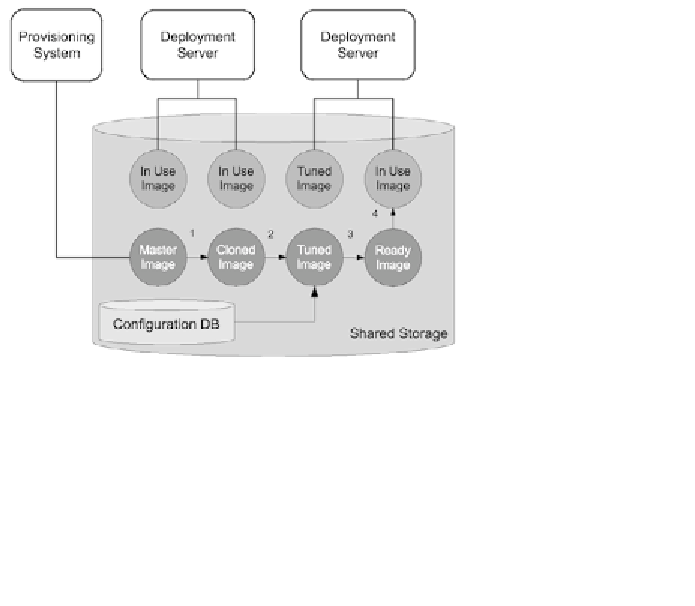
Search WWH ::

Custom Search