Information Technology Reference
In-Depth Information
zonecfg:web01:inherit-pkg-dir>
set dir=/opt
zonecfg:web01:inherit-pkg-dir>
end
zonecfg:web01>
set cpu-shares=100
zonecfg:web01>
add capped-memory
zonecfg:web01:capped-memory>
set physical=1g
zonecfg:web01:capped-memory>
set swap=2g
zonecfg:web01:capped-memory>
set locked=100m
zonecfg:web01:capped-memory>
end
zonecfg:web01>
add net
zonecfg:web01:net>
set physical=e1000g0
zonecfg:web01:net>
set address=10.1.1.101/24
zonecfg:web01:net>
end
zonecfg:web01>
verify
zonecfg:web01>
exit
Each of the other four Containers should be configured using the same steps, with
appropriate Container names and IP addresses.
Yo u c a n i n s t a l l t h e fi r s t C o n t a i n e r w i t h t h e f o l l o w i n g c o m m a n d :
GZ#
zoneadm -z web01 install
Preparing to install zone <web01>.
Creating list of files to copy from the global zone.
Copying <2898> files to the zone.
Initializing zone product registry.
Determining zone package initialization order.
Preparing to initialize <1098> packages on the zone.
Initialized <1098> packages on zone.
Zone <web01> is initialized.
The file </zones/web01/root/var/sadm/system/logs/install_log> contains a log of the zone
installation.
The installation process can take a few minutes. Fortunately, after the first
Container is created, you can make copies (clones) of it to speed up the process.
Once the Containers have been configured, the cloning process takes just seconds.
GZ#
zoneadm -z web02 clone web01
Copying /zones/web01...
grep: can't open /a/etc/dumpadm.conf
The error message at the end is a cosmetic bug—an error message that should not
exist.
The other three Containers can be cloned from
web01
with a similar command.
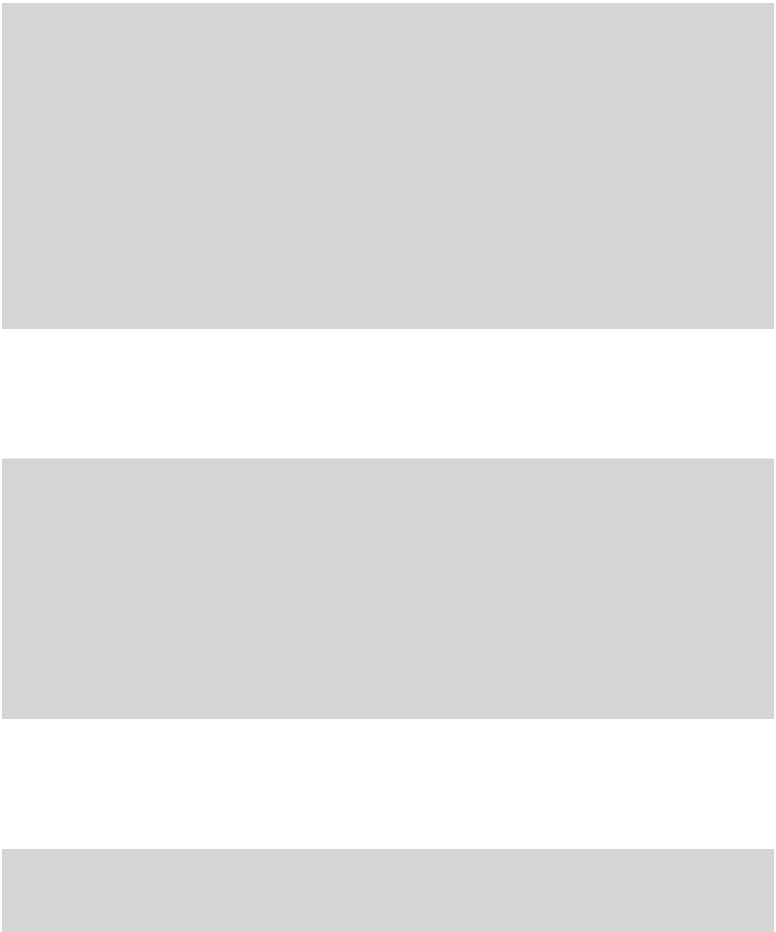

Search WWH ::

Custom Search