Information Technology Reference
In-Depth Information
4. Demonstrate live migration of the
solaris10HVM
guest from
server1
to
server2
by entering the following command:
#
/usr/sbin/xm migrate --live solaris10HVM server2
5. On the target server, access the console of the guest, after determining the
VNC port number:
#
/usr/bin/virsh vncdisplay solaris10HVM
:0
#
/usr/bin/vncviewer :0 &
Using the steps described here, the referenced Technical Briefs, and other docu-
mentation, we are able to achieve the following:
Step 1: Install OpenSolaris 2009.06 and configure the xVM hypervisor.
Step 2: Configure access to a shared NFS resource.
Step 3: Create a Solaris 10 HVM guest on an NFS shared resource.
Step 4: Configure and enable the xVM hypervisor live migration between two
x86 servers.
Solaris Container
Solaris Containers are a very efficient way to consolidate Oracle Solaris server
workloads, and are flexible enough to be used for additional purposes. Oracle VM
VirtualBox software can run in a Container when running Solaris on x86 systems,
making it possible to apply the benefits of Containers to guest virtual machines
running other operating systems. With this approach, Windows and Linux appli-
cations can be safely and conveniently run on the same server or desktop system
running Solaris applications (see Figure 8.15). The guest applications can take
advantage of the isolation and resource controls of Containers as well as other
Solaris features such as ZFS and Trusted Extensions.
This type of consolidation need not be limited to server workloads. Notably, the
built-in RDP capabilities of VirtualBox make it possible to use this technique for
desktop consolidation as well.
In this example we will create a Container configured for just one application: a
VirtualBox guest running Windows XP in headless mode. Once the guest is config-
ured, it will be started automatically when the Container boots by placing a script
in the directory
/etc/rc.d
.

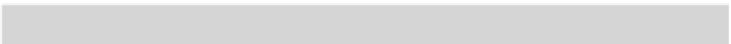

Search WWH ::

Custom Search