Information Technology Reference
In-Depth Information
online 16:13:14 svc:/system/xvm/store:default
online 16:13:15 svc:/system/xvm/xend:default
online 16:13:16 svc:/system/xvm/console:default
online 16:13:16 svc:/system/xvm/virtd:default
online 16:13:16 svc:/system/xvm/domains:default
7.
Check the network configuration.
By default, the hypervisor tools will use the first available NIC when creating
guest domains. This link can be determined by examining the output of
dladm show-link
:
#
/usr/sbin/dladm show-link
LINK CLASS MTU STATE OVER
e1000g0 phys 1500 up --
e1000g1 phys 1500 unknown --
e1000g2 phys 1500 unknown --
e1000g3 phys 1500 unknown --
To override the default on a system-wide basis, set the
config/default-nic
property of the
svc:/system/xctl/xend:default
service instance by
using the
svccfg
command:
#
/usr/sbin/svccfg -s xend 'setprop config/default-nic = astring: "e1000g0"'
Refresh, restart, and check the service:
#
/usr/sbin/svcadm refresh xvm/xend;
/usr/sbin/svcadm restart xvm/xend
#
/usr/sbin/svccfg -s xvm/xend listprop
config/default-nic config/default-nic astring e1000g0
A shared NFS resource is required for migration of xVM hypervisor virtual ma-
chines. In this example, an NFS share called
/images/nfs
is available on the
NFS server with IP address 217.30.123.101. To make this resource available on
each server, the following steps should be performed on both servers.
1. Create a mount point
/nfs
.
#
/usr/bin/mkdir -p /nfs
2. Mount the NFS share
217.30.123.101:/images/nfs
on both servers.
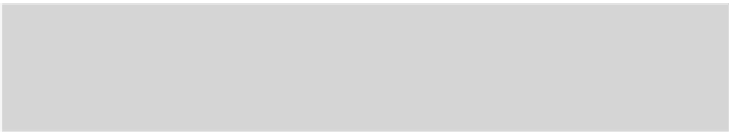
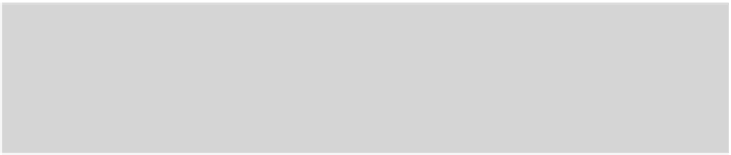

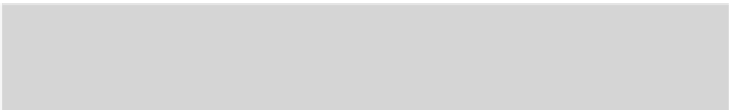
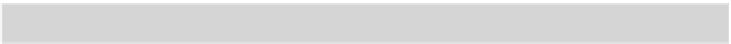
Search WWH ::

Custom Search