Information Technology Reference
In-Depth Information
Oracle VM supports multiple processors for a virtual machine, and this con-
figuration can be selected at the time the virtual machine is created. As a best
practice, select a single processor while installing the guest VM and then alter this
choice to the desired number of processors once installation is complete. The num-
ber of processors in a virtual machine can be changed when a VM is powered off.
Select the amount of memory and the size of the virtual disk to be used for this
VM. Memory and disk requirements for a VM are not substantially different from
those required for a stand-alone installation of Oracle Solaris on a physical server.
Remember that swap and dump space are allocated out of the virtual disk. In
this case, we allocated 2 GB of memory and a 16 GB disk. Refer to the Solaris 10
release notes and system requirements documents for specific recommendations
for minimum memory and disk requirements. The virtual disk is a file residing
on the Oracle VM Server that acts as the disk for the virtual machine; additional
disks and storage connections can be made to the VM after it is created. The disk
specified here is where the operating system will be installed.
VNC (Virtual Network Computing) is a graphical desktop sharing system.
Oracle VM presents the console of its virtual machines using protocols accessible
by VNC. The console, keyboard, and mouse of the virtual machine are all made
available through VNC as if the VM had actual devices connected. A number of
different VNC clients are available for many different operating systems.
Once the virtual machine is created, VNC will be used to access its console,
and a password must be used to authenticate access to that console. Select the
password you want to use for the VNC console. This is not the password for the
Solaris root login, but rather the password used to access the console where you
can then log in to the VM.
An Oracle VM Server Pool can be created with high-availability enabled. This
choice allows for automatic migration and restart of a virtual machine from a
failed physical node to a remaining, running physical server node. Because the
pool in this case has this feature enabled, we will choose to use it. This decision is
determined by your own requirements and pool configuration.
Lastly, we create the virtual network interfaces. Two types of network interfaces
are supported:
ioemu
and
netfront
. The
ioemu
interface is a fully virtualized
interface and is presented to the operating system as the
rtls
Ethernet driver
(
rtls0
, for example). The
netfront
interface is a paravirtualized interface, which
presents itself as the
xnf
network driver (
xnf0
, for example). Oracle Solaris 10,
while a fully virtualized VM, provides paravirtualized drivers for network and
disk that may be used—an arrangement referred to as an HVM+PV virtual ma-
chine. In the present release of Oracle VM 2.2, the network type can be changed
once the system has been installed. In this example, we will initially configure the
system with an
ioemu
fully virtualized network interface. Once Solaris has been
installed, we will then convert it to a
netfront
paravirtualized interface.
Search WWH ::

Custom Search