Information Technology Reference
In-Depth Information
PCIe#6: Empty.
■
PCIe#7: Empty.
■
Step 4: Configure the Domains
Now the domains can be configured. CMUs 0, 2, 4,
and 5 can be placed in Uni-XSB mode. All of the memory will be used at the same
time, and there is no need to share resources. CMU#1 must be placed in Quad
XSB mode so two of the XSB units can be assigned to Domains 1 and 2. CMU#3
should also be placed in Quad-XSB mode just in case any of its CPU, memory, or
PCIe capacity is required on other domains.
Domain 1:
1.
setupfru -m n -x 1 sb 0
(Uni-XSB mode and no memory mirroring)
2.
setupfru -m n -x 4 sb 1
(Quad-XSB mode and no memory mirroring)
3.
setdcl -d 1 -s 00=00-0 01=01-0 02=01-1
(XSB00-0 gets LSB#0,
XSB01-0 gets LSB#1, XSB01-1 gets LSB#2)
4.
addboard -y -c assign -d 1 00-0 01-0 01-1
■
Domain 2:
1.
setupfru -m n -x 1 sb 2
(Uni-XSB mode and no memory mirroring)
2.
setdcl -d 2 -s 00=02-0 01=01-2 02=01-3
(XSB02-0 gets LSB#0,
XSB01-2 gets LSB#1, XSB01-3 gets LSB#2)
3.
addboard -y -c assign -d 2 02-0 01-2 01-3
■
Domain 3:
1.
setupfru -m n -x 1 sb 5
(Uni-XSB mode and no memory mirroring)
2.
setdcl -d 3 -s 00=05-0
(XSB05-0 gets LSB#0)
3.
addboard -y -c assign -d 3 05-0
■
Domain 4:
1.
setupfru -m n -x 1 sb 4
(Uni-XSB mode and no memory mirroring)
2.
setdcl -d 4 -s 00=04-0
(XSB04-0 gets LSB#0)
3.
addboard -y -c assign -d 4 04-0
■
Search WWH ::

Custom Search