Information Technology Reference
In-Depth Information
8.1.1.1 Option 1: Domains Sharing a CMU
Configuring a CMU to support more than one domain does provide for less over-
provisioning of resources to a domain, but sets up possible scenarios in which
problems might affect multiple domains. Processor faults will be isolated, but SC
or MAC chip faults would impact all domains using the resources on the affected
CMU. Assuming a clustering software solution is used to maintain data services,
multiple domains sharing a CMU is a good balance of cost against risk.
Step 1: Configure the CPUs
Each CMU can have either 4 or 2 CPUs. We need a
total of 6 + 6 + 4 + 4 + 4 = 24 CPUs. This equates to 6 CMUs with 4 CPUs each.
Domain 1: 1½ CMUs (CMU#0 and ½ CMU#1).
■
Domain 2: 1½ CMUs (CMU#2 and ½ CMU#1). Because Domains 1 and 2
will share a CMU, the shared memory should be as close as possible to both
domains. This means CMU#1 will be the shared board.
■
Domain 3: 1 CMU (CMU#5).
■
Domain 4: 1 CMU (CMU#4).
■
Domain 5: 1 CMU (CMU#3). Because other domains may use some of the
resources from this CMU, it should be in the middle of all domain boards so
there is a better balance of memory access latency.
■
Step 2: Configure the Memory
Because each CMU can have either 16 or 32
DIMMs, assume 16 DIMMs each. This gives us room to grow.
Domain 1: Because this domain requires 1½ CMUs, memory must be spread
across two CMUs. That yields a total of 16 + 8 = 24 DIMMs. If 4 GB DIMMs
are used on CMU#1 and 8 GB DIMMs are used on the shared CMU, that
gives 16 × 4 + 8 × 8 = 64 + 64 = 128 GB. CMU#0 has 16 4 GB DIMMs and
CMU#1 has 16 8 GB DIMMs.
■
Domain 2: This domain shares the same ½ CMU as Domain 1, so configure
it the same way. CMU#2 has 16 4 GB DIMMs and uses the second half of
CMU#1, for a total of 128 GB of memory.
■
Domain 3: 256 GB in 16 DIMMs = 16 GB/DIMM. This configuration is not
supported on the M-Series, so this domain must use 8 GB DIMM modules in
all 32 slots. This gives CMU#5 a total of 256 GB.
■
Domain 4: This domain must be configured the same way as Domain 3.
CMU#4 must have 32 8 GB DIMMs.
■
Domain 5: CMU#3 should have 16 4 GB DIMMs for a total of 64 GB of
memory.
■
Search WWH ::

Custom Search