Information Technology Reference
In-Depth Information
Figure 6.9 shows a slightly more complicated version: the virtualization of a
lab network. It includes two Containers running web client software, one running
web server software, and a special Container acting only as a router between the
other Containers and the corporate network.
Figure 6.9
Network Layout Using OpenSolaris Network Virtualization
Implementing that architecture starts with creation of the network compo-
nents. One command creates a vSwitch in OpenSolaris:
GZ#
dladm create-etherstub vSwitch0
Just like a physical switch, a vSwitch does nothing by itself. It becomes useful
only when you attach things to it, as in the following example, which creates and
connects a VNIC for each Container, including the router Container:
GZ#
dladm create-vnic -l vSwitch0 vn_cl1
GZ#
dladm create-vnic -l vSwitch0 vn_cl2
GZ#
dladm create-vnic -l vSwitch0 vn_srvr
GZ#
dladm create-vnic -l vSwitch0 vn_router
The system now has four virtual NICs, which will communicate via a virtual
switch. The vSwitch receives packets from only those four VNICs, and it sends
the packet to the appropriate VNIC for receipt at the packet's destination.
Now that the virtual network gear exists, you can create all of the Containers.
We will show only the commands pertaining to the Container that will act as the
router.

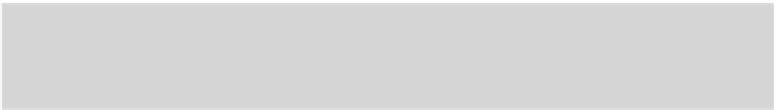
Search WWH ::

Custom Search