Information Technology Reference
In-Depth Information
Before booting the Solaris 8 Container, the original Solaris 8 system should be
halted because it contains the same configuration information, including the same
IP address.
GZ#
zonecfg -z balrog
zonecfg:balrog>
create -t SUNWsolaris8
zonecfg:balrog>
set zonepath=/zones/roots/balrog
zonecfg:balrog>
add net
zonecfg:balrog:net>
set physical=vnet0
zonecfg:balrog:net>
set address=10.1.1.9/24
zonecfg:balrog:net>
end
zonecfg:balrog>
exit
GZ#
zoneadm -z balrog install -p -a /net/server/balrog.flar
Source: /net/server/balrog.flar
...
Result: Installation completed successfully.
GZ#
zoneadm -z balrog boot
GZ#
zlogin -C balrog
[Connected to zone 'balrog' console]
SunOS Release 5.8 Version Generic_Virtual 64-bit
Copyright 1983-2000 Sun Microsystems, Inc. All rights reserved
Hostname: balrog
The system is coming up. Please wait.
NIS domainname is sun.com
starting rpc services: rpcbind keyserv ypbind done.
syslog service starting.
Print services started.
The system is ready.
balrog console login:
Multiple Solaris 8 Containers and Solaris 9 Containers can be hosted on the
same system. When the migration is complete, a system has the structure shown
in Figure 6.7.
Solaris 8 Containers and Solaris 9 Containers can also take advantage of other
Solaris 10 innovations. For example, they can be placed on a ZFS file system and
gain the benefits of ZFS, particularly its robustness due to its checksummed data
blocks and metadata blocks. You can also use DTrace to examine programs run-
ning in these Containers.
Solaris 8 Containers and Solaris 9 Containers are excellent tools to move older
Solaris workloads to newer, consolidated systems. Following such migrations, the
workloads benefit from the increased robustness and performance of Solaris 10.
Search WWH ::

Custom Search