Information Technology Reference
In-Depth Information
GZ#
zonestat 3
|----Pool-----|------CPU-------|----------------Memory----------------|
|---|--Size---|-----Pset-------|---RAM---|---Shm---|---Lkd---|---VM---|
Zonename| IT| Max| Cur| Cap|Used|Shr|S%| Cap| Use| Cap| Use| Cap| Use| Cap| Use
-------------------------------------------------------------------------------
global 0D 66K 2 0.1 1 33 985M 139K 18E 2M 18E 754M
z3 0D 66K 2 0.0 1 33 1G 122M 536M 536M 0 1G 135M
web02 0D 66K 2 0.42 0.2 1 33 100M 100M 20M 20M 0 268M 112M
--------
global 0D 66K 2 0.1 1 33 984M 139K 18E 2M 18E 754M
z3 0D 66K 2 0.0 1 33 1G 122M 536M 536M 0 1G 135M
web02 0D 66K 2 0.42 0.3 1 33 100M 112M 20M 20M 0 268M 117M
The output is very dense because the goal is to provide as much information as
possible, although the output can be customized. The
Pool
columns provide infor-
mation about the resource pool in which the Container's processes are running.
The
I
column shows the pool ID number, and the
T
column indicates the type
of resource pool:
D
for the default pool,
P
for private (using the
dedicated-cpu
feature), or
S
for shared (using a pool configured with
poolcfg
).
The
Size
columns tell you about the quantity of CPUs in the resource pool,
both the maximum configured amount and the current amount. If you are using
dynamic resource pools, you will occasionally see these values change as
poold
shifts CPUs in and out of pools.
The
CPU
columns provide data about the other CPU resource controls: CPU
caps and FSS.
Cap
is the configured CPU cap, if one has been set.
Used
shows
you how much processing power the Container has used recently, in terms of the
number of CPUs. In the example, the global zone recently used one-tenth of one
CPU.
Shr
is the number of FSS shares the Container has been assigned, and
S%
is
the percentage of the total shares assigned to workloads in that pool.
The
Memory
section includes columns for RAM, shared memory, locked memory,
and virtual memory. Each of those pairs of columns shows the cap that has been
set, if any, and the amount of that resource that is currently being used by that
Container.
6.2.2.5 DTrace and Holistic Observability
DTrace is a feature set of Oracle Solaris that enables you to gather specific or ag-
gregated data that is available to the kernel. Short DTrace commands or scripts
specify exactly which pieces of data or aggregations of data you want. DTrace
collects only the requested data, and then presents it to you. This parsimonious
behavior minimizes the amount of CPU time that the kernel spends gathering the
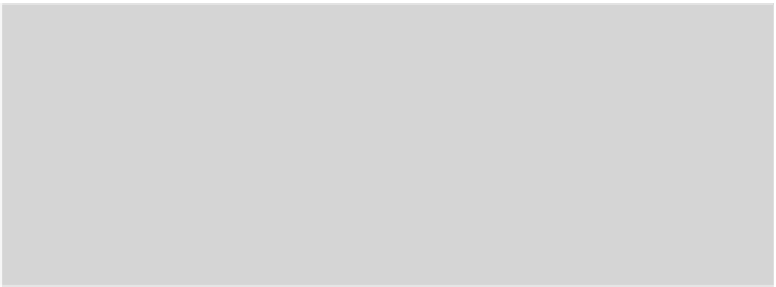

Search WWH ::

Custom Search