Information Technology Reference
In-Depth Information
default pool with its minimum quantity of CPUs. By default, Solaris will balance
the quantity of CPUs assigned to each pool within the configuration constraints.
In this example, Web will get 6 CPUs, and App and DB will each get 11 CPUs,
leaving 4 CPUs for the default pool. After the Containers have been running for a
while, if the CPU utilization of one pool exceeds a configurable threshold, Solaris
will automatically shift one CPU into it from an under-utilized pool.
Figure 6.5
Dynamic Resource Pools
Figure 6.6 shows graphs of CPU allocation and utilization for three different
Containers and the system's default pool. As the workloads become more active,
they need more processing capacity, and Solaris dynamically provides this resource
as necessary.
For example, “Web CPUs” is the number of CPUs configured in the Web
Container's pool as time passes. As the utilization of one pool grows beyond a con-
figurable threshold, Solaris shifts a CPU into the pool. As the workload increases,
Solaris shifts more CPUs until it has reached the maximum quantity configured
for that pool, or until there are no more CPUs that can be shifted to the pool. After
the utilization of a pool has decreased below the threshold for a suitably long pe-
riod, Solaris shifts a CPU out of the Container's pool and back into the default pool.
Note that the App Container's pool and the DB Container's pool have a mini-
mum of 8 CPUs each. During at least some periods of time, these pools have excess
capacity that other Containers cannot use. The advantage in maintaining that
excess capacity is that those Containers can use it instantly when they need it,
without waiting for Solaris to shift a CPU to their own pools. In other words, they
can react more quickly to changing needs for processor time.
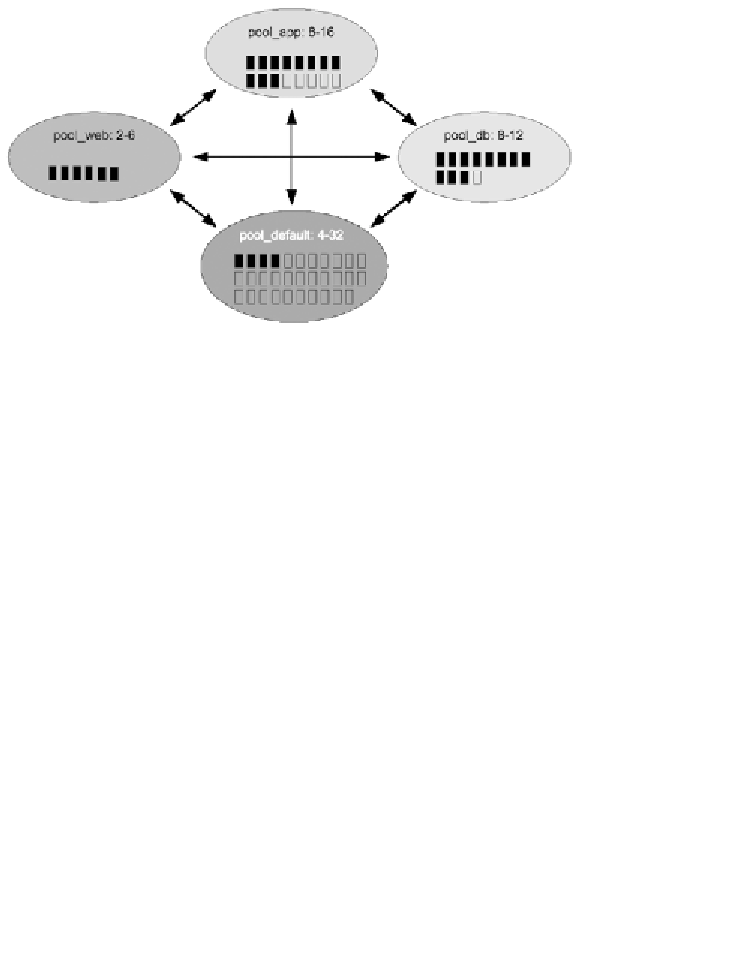
Search WWH ::

Custom Search